Loading
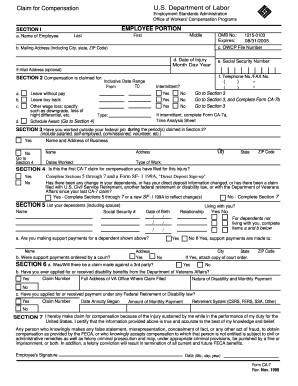
Get Ca7
How it works
-
Open form follow the instructions
-
Easily sign the form with your finger
-
Send filled & signed form or save
How to fill out the Ca7 online
The Ca7 form is used to claim compensation for injuries sustained while working for the federal government. This guide provides clear, step-by-step instructions on how to complete each section of the form online, ensuring that users can navigate the process with ease.
Follow the steps to successfully complete the Ca7 form online
- Click the ‘Get Form’ button to obtain the Ca7 form and open it in your preferred online editor.
- Begin by filling in Section I with your personal details, including your name (first, middle, last), mailing address, date of injury, social security number, and optional email address.
- In Section 2, specify what compensation you are claiming. You will need to indicate if the compensation is for leave without pay, leave buy back, or other wage loss, as well as the start and end dates of your claim.
- Move to Section 3 and indicate whether you have worked outside of your federal job during the claim period, providing the name and address of the business, type of work, and dates worked if applicable.
- In Section 4, answer whether this is your first Ca7 claim for compensation related to your injury, and indicate any changes in dependents or direct deposit information.
- Complete Section 5 by listing your dependents with their names, social security numbers, dates of birth, and whether support payments are being made.
- In Section 6, answer questions regarding any third-party claims, disability benefits from the Department of Veterans Affairs, or other federal retirement/disability benefits.
- Affirm the claim in Section 7 by signing and dating the form, certifying that the information provided is accurate.
- For the employing agency portion, ensure that sections 8 through 15 are completed promptly by your agency's supervisor or appropriate official.
- Once all sections are completed, you may save the changes, download a copy, print it for your records, or share it with appropriate parties.
Complete your Ca7 form online today to ensure efficient processing of your compensation claim.
Filing a CA7 requires you to complete the form accurately and gather all relevant documentation, including medical records and evidence of lost wages. After completing the CA7, you can file it through traditional mail or electronically with the designated office. Consider using platforms like US Legal Forms to access helpful guidance throughout the filing process.
Industry-leading security and compliance
US Legal Forms protects your data by complying with industry-specific security standards.
-
In businnes since 199725+ years providing professional legal documents.
-
Accredited businessGuarantees that a business meets BBB accreditation standards in the US and Canada.
-
Secured by BraintreeValidated Level 1 PCI DSS compliant payment gateway that accepts most major credit and debit card brands from across the globe.


