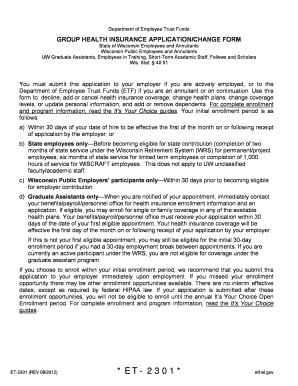
Get Et 2301 Form
How it works
-
Open form follow the instructions
-
Easily sign the form with your finger
-
Send filled & signed form or save
How to fill out the Et 2301 Form online
Filling out the Et 2301 Form online is a straightforward process that enables users to apply for changes and coverage in health insurance provided by the Department of Employee Trust Funds. This guide will walk you through each section and field of the form to ensure accurate completion.
Follow the steps to fill out the Et 2301 Form effectively.
- Click 'Get Form' button to obtain the form and open it in the editor.
- In Section 1 – Applicant Information, print your responses clearly. Indicate your marital or domestic partnership status by checking the appropriate box. Remember to provide the names and details of your spouse or domestic partner if applicable, even if you are applying for single coverage.
- Continue in Section 1 by specifying the level of coverage desired, either single or family. Provide the name of the health plan you wish to select and indicate when you want your coverage to start.
- For Section 2 – Reason for Application, check the applicable box that describes your need for the application, such as adding or cancelling coverage. Complete any supplementary information requested based on the nature of your application.
- If applicable, move on to Section 3 – Applicant/Dependent Information to enter details for any eligible dependents associated with your application.
- In Section 5 – Medicare Information, indicate whether you or any dependents are covered by Medicare and provide the necessary details.
- Complete Section 7 by reading the Terms and Conditions and signing the application. Ensure you keep a copy for your records. Submit the application to your payroll representative or to the ETF if you are an annuitant or continuant.
- In the final step, you can save changes, download the completed form, print it out, or share it as needed.
Complete your Et 2301 Form online today for swift processing of your health insurance needs.
You can receive your Medicare 1095-B form by checking your online Medicare account or contacting Medicare customer service. Your form will be mailed to you if you are enrolled in Part A or Part B health coverage. For additional support with health insurance documentation, including the Et 2301 Form, uslegalforms is a great resource to ensure you understand your options.
Industry-leading security and compliance
-
In businnes since 199725+ years providing professional legal documents.
-
Accredited businessGuarantees that a business meets BBB accreditation standards in the US and Canada.
-
Secured by BraintreeValidated Level 1 PCI DSS compliant payment gateway that accepts most major credit and debit card brands from across the globe.


