Loading
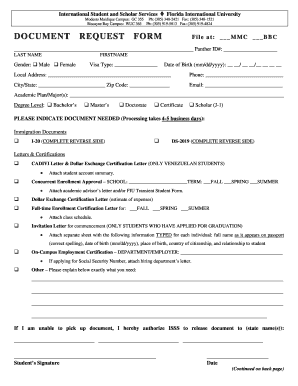
Get Cadivi For Fiu Form
How it works
-
Open form follow the instructions
-
Easily sign the form with your finger
-
Send filled & signed form or save
How to fill out the Cadivi For Fiu Form online
Filling out the Cadivi For Fiu Form online can seem daunting, but with this guide, you will navigate each section with ease. This comprehensive walkthrough aims to provide clear instructions and support to help you successfully complete the form.
Follow the steps to fill out the Cadivi For Fiu Form online
- Press the ‘Get Form’ button to access the document and open it in the online editor.
- Input your Panther ID number in the designated field. This is essential for proper identification within the university system.
- Enter your last name and first name accurately as they appear on your official documents.
- Select your gender by marking the appropriate box — either male or female.
- Indicate your visa type by writing it in the corresponding field, ensuring it matches your current status.
- Provide your date of birth in the specified format (mm/dd/yyyy), ensuring accuracy for identification purposes.
- Fill in your local address completely, as well as your phone number, city/state, and zip code.
- Input your email address to ensure you receive important communications regarding your request.
- Detail your academic plan or major(s) accurately. This information helps in processing your request correctly.
- Select your degree level by marking the appropriate box — bachelor’s, master’s, doctorate, certificate, or scholar (J-1).
- Indicate which document you need by marking the corresponding box. For specific requests, remember to complete the requirements listed.
- If necessary, attach any required documentation as specified for your request (e.g., student account summary, class schedule).
- If you cannot pick up the document, provide the name(s) of the person(s) you authorize to collect it.
- Sign the form to indicate your authorization and input the current date.
- If applicable, complete the information on the reverse side of the form for requests such as I-20 or DS-2019.
- Review the completed form carefully for any errors. Once satisfied, save your changes, download a copy, or print and share the form as needed.
Begin completing your Cadivi For Fiu Form online to streamline your document process today.
Related links form
To add a certificate to your program at FIU, you generally need to fill out the required application and submit documentation. Certificates can improve your skill set and enhance job opportunities. For a streamlined process, be sure to prepare the Cadivi For Fiu Form along with your application materials.
Industry-leading security and compliance
US Legal Forms protects your data by complying with industry-specific security standards.
-
In businnes since 199725+ years providing professional legal documents.
-
Accredited businessGuarantees that a business meets BBB accreditation standards in the US and Canada.
-
Secured by BraintreeValidated Level 1 PCI DSS compliant payment gateway that accepts most major credit and debit card brands from across the globe.


