Loading
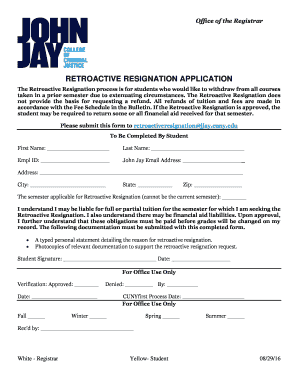
Get Retroactiveresignation Jjay Cuny Edu
How it works
-
Open form follow the instructions
-
Easily sign the form with your finger
-
Send filled & signed form or save
How to fill out the Retroactiveresignation Jjay Cuny Edu online
This guide provides users with clear and comprehensive instructions for completing the Retroactiveresignation form at Jjay Cuny Edu. Whether you are familiar with digital forms or not, this supportive approach will help you navigate through the process seamlessly.
Follow the steps to successfully fill out the Retroactiveresignation form.
- Press the ‘Get Form’ button to access the form and open it in a suitable editor.
- Begin by filling in your first name in the designated field to identify yourself.
- Next, enter your last name in the appropriate section.
- Provide the last four digits of your Social Security number in the specified area.
- Input your email address accurately to ensure communication regarding your application.
- Complete your mailing address, including street address, city, state, and zip code to verify your identity and residence.
- Indicate the semester for which you are requesting the retroactive resignation. Note that it cannot be the current semester.
- Acknowledge your understanding of the potential financial obligations by reading and confirming your awareness of the associated liabilities for tuition and financial aid.
- Prepare a personal statement that details the reasons you are requesting retroactive resignation and attach it to your application.
- Gather and photocopy any relevant documentation that supports your request for retroactive resignation.
- Sign the form in the designated field to affirm the accuracy of the information provided.
- Finally, enter the date of completion in the appropriate area to indicate when you filled out the form.
- Once all sections are thoroughly completed, save your changes, and choose to download, print, or share the form as needed.
Complete your retroactive resignation application online today!
The phone number for the John Jay registrar office is (555) 765-4321. They assist with enrollment services and academic records, which includes processing requests for retroactive redesignation. Reach out to them for any academic-related concerns you may have.
Industry-leading security and compliance
US Legal Forms protects your data by complying with industry-specific security standards.
-
In businnes since 199725+ years providing professional legal documents.
-
Accredited businessGuarantees that a business meets BBB accreditation standards in the US and Canada.
-
Secured by BraintreeValidated Level 1 PCI DSS compliant payment gateway that accepts most major credit and debit card brands from across the globe.


