Loading
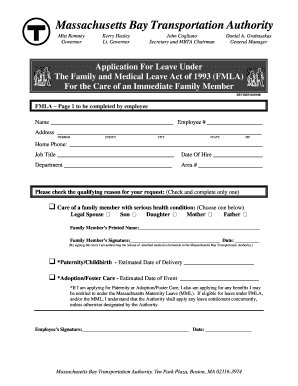
Get Fmla Application
How it works
-
Open form follow the instructions
-
Easily sign the form with your finger
-
Send filled & signed form or save
How to fill out the Fmla Application online
Filling out the Family and Medical Leave Act (FMLA) application online can be a straightforward process when you understand each component of the form. This guide provides clear instructions to ensure you complete the application accurately and effectively.
Follow the steps to fill out the Fmla Application online
- Click ‘Get Form’ button to obtain the form and open it in your preferred online editor.
- Begin by entering your personal details in the designated fields, including your name, employee number, address, home phone number, job title, and hire date.
- Select the appropriate qualifying reason for your request by checking only one box. If you are caring for a family member, indicate their relationship to you and provide their printed name and signature, authorizing the release of medical information.
- If applying for paternity or adoption, provide estimated dates for delivery or event. Acknowledge the intention to apply for benefits under the Massachusetts Maternity Leave if applicable.
- Complete the section for the family member’s attending medical practitioner to certify the care needed. Ensure that the physician's details, including their description of the condition and your relationship's necessity, are filled in accurately.
- Indicate the type of leave you need: continuous, irregular/intermittent, or reduced schedule. Clearly outline the expected duration of incapacity and absence from work, based on advice from the medical practitioner.
- Ensure that all sections are completed, signatures obtained where needed, and any additional information is provided as required to avoid delays.
- Finalize the application by saving changes. You can then download, print, or share the form as necessary prior to submission.
Take the next step towards your leave by completing the Fmla Application online today.
When applying for FMLA, it's vital to use legitimate reasons that align with FMLA criteria. Common excuses might include serious health conditions, caring for a family member, or addressing mental health issues. Ensure your reason is backed by documentation to support your FMLA application.
Industry-leading security and compliance
US Legal Forms protects your data by complying with industry-specific security standards.
-
In businnes since 199725+ years providing professional legal documents.
-
Accredited businessGuarantees that a business meets BBB accreditation standards in the US and Canada.
-
Secured by BraintreeValidated Level 1 PCI DSS compliant payment gateway that accepts most major credit and debit card brands from across the globe.


