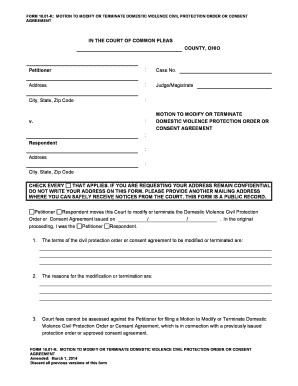
Get Ohio Motion For Modification Fillable Form
How it works
-
Open form follow the instructions
-
Easily sign the form with your finger
-
Send filled & signed form or save
How to fill out the Ohio Motion For Modification Fillable Form online
This guide provides a step-by-step approach to assist users in completing the Ohio Motion For Modification Fillable Form online. Whether you are seeking to modify or terminate a domestic violence civil protection order, this resource will ensure that you navigate the form with confidence and clarity.
Follow the steps to complete the Ohio Motion For Modification Fillable Form effectively.
- Press the ‘Get Form’ button to access the fillable form. This will allow you to open the document in your chosen online editing tool.
- Begin by filling out the petitioner and respondent details. Input the case number, your name, address, and the name of the respondent, ensuring all information is accurate.
- Specify whether you are the petitioner or the respondent in the original proceeding. This will help clarify your position in the request.
- Clearly state the terms of the civil protection order or consent agreement that you wish to modify or terminate. Ensure this section reflects the details accurately.
- Provide the reasons for your request for modification or termination. Be specific and concise, as this will form the basis of your argument.
- If applicable, include your safe mailing address where the court can reach you without disclosing your actual address for privacy.
- If you are represented by an attorney, include their details, including name, address, and registration number, along with contact information.
- Review all the information you've entered for accuracy. Make any necessary changes before finalizing your form.
- Once you have completed the form, save your changes. You can choose to download, print, or share the document as needed.
Complete your Ohio Motion For Modification Fillable Form online today.
Yes, you can file a motion in court without an attorney, although it may require a thorough understanding of the legal process. When using the Ohio Motion For Modification Fillable Form, you must ensure that all information is correct and complete. While self-representation is an option, consider consulting with a legal professional to clarify any questions or concerns you may have. It can boost your confidence and improve your filing experience.
Industry-leading security and compliance
-
In businnes since 199725+ years providing professional legal documents.
-
Accredited businessGuarantees that a business meets BBB accreditation standards in the US and Canada.
-
Secured by BraintreeValidated Level 1 PCI DSS compliant payment gateway that accepts most major credit and debit card brands from across the globe.


