Loading
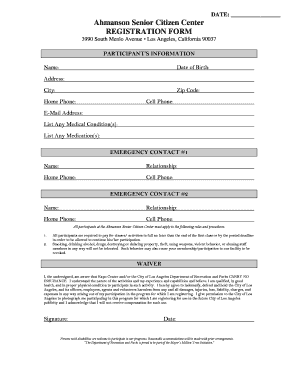
Get Senior Citizen Form
How it works
-
Open form follow the instructions
-
Easily sign the form with your finger
-
Send filled & signed form or save
How to fill out the Senior Citizen Form online
Filling out the Senior Citizen Form online can help streamline your registration process. This guide will walk you through the key components of the form and provide step-by-step instructions for each section to ensure you complete it accurately.
Follow the steps to complete your registration form successfully.
- Click ‘Get Form’ button to obtain the form and open it in the editor.
- Start by entering your participant information. Provide your full name, date of birth, and address, including the city and zip code. Be sure to include your home phone number, cell phone number, and email address.
- Next, indicate any medical conditions or medications you are currently taking. This information is crucial for your safety and well-being while participating in activities.
- Fill out the emergency contact information. List two contacts, including their names and relationships to you. Provide both home and cell phone numbers for these individuals to ensure they can be reached in case of an emergency.
- Review the rules and procedures outlined in the document. Ensure that you understand and agree to comply with the listed regulations regarding participation and behavior.
- Complete the waiver section. Read the waiver carefully, understanding that the program does not carry insurance. By signing, you acknowledge that you are in good health and consent to indemnify the City of Los Angeles.
- Make sure to sign and date the form to finalize your submission. Check that all fields are filled out completely and accurately.
- Finally, save your changes, and you can download, print, or share the form as needed before submitting it.
Complete your Senior Citizen Form online today to ensure your registration is processed smoothly.
Yes, the 1040-SR form can be filed electronically, providing a convenient option for senior citizens. Many e-filing platforms, including user-friendly services like USLegalForms, support electronic submissions. This feature makes filing taxes simpler and quicker for seniors, ensuring they can manage their finances effectively.
Industry-leading security and compliance
US Legal Forms protects your data by complying with industry-specific security standards.
-
In businnes since 199725+ years providing professional legal documents.
-
Accredited businessGuarantees that a business meets BBB accreditation standards in the US and Canada.
-
Secured by BraintreeValidated Level 1 PCI DSS compliant payment gateway that accepts most major credit and debit card brands from across the globe.


