Loading
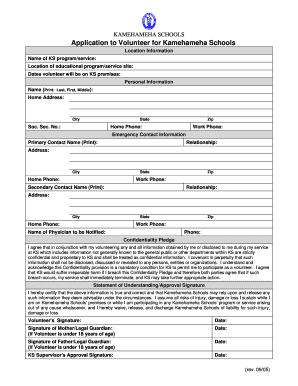
Get Graduation Form Parent Volunteer
How it works
-
Open form follow the instructions
-
Easily sign the form with your finger
-
Send filled & signed form or save
How to fill out the Graduation Form Parent Volunteer online
Filling out the Graduation Form Parent Volunteer online is a straightforward process that ensures your volunteer application is submitted effectively. This guide provides detailed instructions to help you navigate each section of the form with confidence.
Follow the steps to complete the Graduation Form Parent Volunteer online.
- Click ‘Get Form’ button to obtain the form and open it in the editor.
- Begin by filling out the location information. Enter the name of the Kamehameha Schools program or service you will be volunteering for, followed by the location of the educational program or service site. Don’t forget to specify the dates you will be present on Kamehameha Schools' premises.
- Next, move to the personal information section. Print your full name (last, first, middle), home address, city, state, and ZIP code accurately. Include your social security number, home phone, and work phone number.
- Fill out the emergency contact information by providing the name and relationship of your primary contact, along with their address, city, state, home phone, ZIP code, and work phone. Repeat this process for your secondary contact.
- In the confidentiality pledge section, review the statement carefully. This section emphasizes the importance of confidentiality regarding the information you may encounter during your service at Kamehameha Schools.
- Provider signatures are required in the statement of understanding section. Confirm that you have read and understood the terms, then sign and date the form. If the volunteer is under 18 years of age, a parent or legal guardian must also sign.
- If pertinent, complete the authorization for the criminal history record check. Print your full name, sign, and date the section to authorize Kamehameha Schools to conduct the necessary background checks.
- Lastly, fill out the tuberculin skin test certificate section. Provide details of the healthcare facility and the physician, along with the required testing information and results. Ensure this section is signed by a licensed medical professional.
- Once all sections are completed, review the form to ensure all information is accurate. Make any necessary edits, then save your changes. You can download, print, or share the form as needed.
Start completing your Graduation Form Parent Volunteer online today!
To fill out a volunteer application form, read it thoroughly before you start. Provide accurate personal information, list relevant experiences, and answer any specific questions thoughtfully. Don't forget to mention your willingness to support the Graduation Form Parent Volunteer program, which emphasizes the importance of parental involvement in education.
Industry-leading security and compliance
US Legal Forms protects your data by complying with industry-specific security standards.
-
In businnes since 199725+ years providing professional legal documents.
-
Accredited businessGuarantees that a business meets BBB accreditation standards in the US and Canada.
-
Secured by BraintreeValidated Level 1 PCI DSS compliant payment gateway that accepts most major credit and debit card brands from across the globe.


