Loading
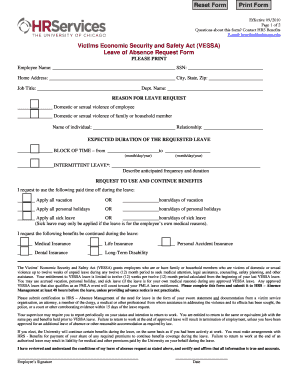
Get Vessa Application
How it works
-
Open form follow the instructions
-
Easily sign the form with your finger
-
Send filled & signed form or save
How to fill out the Vessa Application online
Preparing to request a leave of absence under the Victims Economic Security and Safety Act (VESSA) can feel overwhelming. This guide provides a clear and structured approach to filling out the Vessa Application online, ensuring that you feel supported throughout the process.
Follow the steps to accurately complete the Vessa Application.
- Click ‘Get Form’ button to obtain the Vessa Application and launch it in the editing interface.
- Begin by entering your employee name in the designated field. This verifies your identity as the individual requesting leave.
- Input your social security number (SSN). Ensure that this information is accurate to avoid any processing delays.
- Fill out your home address, including city, state, and zip code. This helps to maintain proper correspondence regarding your application.
- Specify your job title and department name. This information will assist in identifying your role within the organization.
- Indicate the reason for your leave request by selecting one of the provided options that best fits your situation.
- Enter the name of the individual related to the leave request, along with your relationship to them.
- Detail the expected duration of your requested leave by filling in the start and end dates in the 'block of time' section. Ensure the dates are formatted correctly.
- If you are requesting intermittent leave, describe the anticipated frequency and duration of the leave in the specified area.
- Request to use your paid time off during the leave by indicating whether to apply all vacation, personal holidays, or sick leave. Be mindful that sick leave can only be used for your own medical reasons.
- Specify which benefits you would like to continue during your leave. Check the appropriate boxes for medical, life, dental, personal accident insurance, and long-term disability.
- Review the application to ensure that all sections are filled out accurately and completely. Your signature and date are required to affirm that the information provided is true.
- Save your changes to the form. You may also download, print, or share the completed application as required. Ensure that it is submitted to HRS – Absence Management at least 48 hours before the leave starts.
Take the next steps and complete your Vessa Application online today.
Filling out a vacation request form is straightforward with the Vessa Application. Begin by entering your desired vacation dates and any related details like destination and activities planned. The Vessa Application guides you through the form, making sure you include all necessary information. After completing the form, submit it using the app to ensure it reaches your supervisor promptly.
Industry-leading security and compliance
US Legal Forms protects your data by complying with industry-specific security standards.
-
In businnes since 199725+ years providing professional legal documents.
-
Accredited businessGuarantees that a business meets BBB accreditation standards in the US and Canada.
-
Secured by BraintreeValidated Level 1 PCI DSS compliant payment gateway that accepts most major credit and debit card brands from across the globe.


