Loading
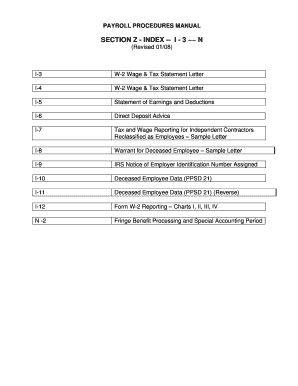
Get Section 2 Attachments Only - California State Controller's ... - Sco Ca
How it works
-
Open form follow the instructions
-
Easily sign the form with your finger
-
Send filled & signed form or save
How to fill out the SECTION 2 ATTACHMENTS ONLY - California State Controller's ... - SCO CA online
This guide provides clear and supportive steps for successfully completing the SECTION 2 ATTACHMENTS ONLY - California State Controller's form online. Users with varying levels of experience will find useful instructions tailored to their needs.
Follow the steps to complete the form effectively.
- Press the ‘Get Form’ button to access the form and open it in the editor.
- Begin by reviewing the required information provided in Section 2 of the form. Ensure that you understand each field before proceeding to fill it in.
- In the Deceased Employee Data section, input the name, date of death, Social Security number, and agency/unit corresponding to the deceased.
- Next, move to the Beneficiary/Designee Data section and enter the Social Security Number or Taxpayer Identification Number of the beneficiary or designee, along with their name and address details.
- Proceed to complete the Warrant Data section by indicating the issue date, warrant taxable gross amount, warrant number, and the total taxable gross amount.
- In the Authorized Signature section, ensure that the agency/campus name is accurately stated, and obtain the reporting officer’s signature and date.
- Review all entered information for accuracy and completeness. Make any necessary adjustments before finalizing.
- Once all sections are satisfactorily completed, you can save the changes, download, print, or share the completed form as needed.
Complete your document filings online efficiently and accurately.
The California State Controller is an elected state executive office established by the California Constitution. The controller acts as the state's accountant and bookkeeper, tracking and controlling disbursement of state funds from the treasury.
Industry-leading security and compliance
US Legal Forms protects your data by complying with industry-specific security standards.
-
In businnes since 199725+ years providing professional legal documents.
-
Accredited businessGuarantees that a business meets BBB accreditation standards in the US and Canada.
-
Secured by BraintreeValidated Level 1 PCI DSS compliant payment gateway that accepts most major credit and debit card brands from across the globe.


