Loading
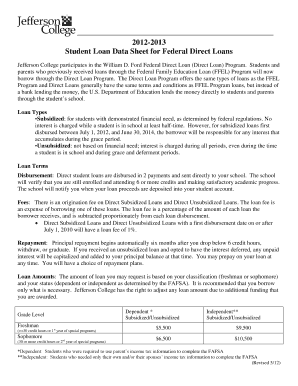
Get Loan Verification Form Pdf
How it works
-
Open form follow the instructions
-
Easily sign the form with your finger
-
Send filled & signed form or save
How to fill out the Loan Verification Form Pdf online
Filling out the Loan Verification Form Pdf can be a straightforward process when you know how to navigate its sections properly. This guide provides a clear step-by-step approach to assist you in completing the form online with confidence.
Follow the steps to complete your Loan Verification Form online.
- Click 'Get Form' button to obtain the form and open it in the editor.
- Begin by entering your last name, first name, and middle initial in the designated fields. Be sure to input correct information to avoid any processing delays.
- Next, fill out your Student ID and Date of Birth in the specified format (MM/DD/YY). Ensure the accuracy of these details as they are crucial for your loan processing.
- Enter your telephone number, followed by your address, city, state, and zip code. This information is necessary for notification purposes.
- Please provide your email address to facilitate communication regarding your loan status. Ensure this is an email you check regularly.
- Select the intended loan period by checking only one option that applies to you. Each option corresponds to specific semesters, so choose wisely based on your enrollment plans.
- Indicate your requested loan amount in the designated field. Remember that this should align with your financial needs based on tuition and other expenses.
- Review the certification statement at the end of the form. Sign and date to confirm you understand the information and requirements outlined.
- Lastly, save your changes, and then you can download, print, or share the completed form as needed to the Student Financial Services Office.
Start filling out your Loan Verification Form online today to ensure a smooth loan application process.
Filling out a signature verification form involves providing personal details and your signature to confirm your identity. Start by entering your name, contact information, and any additional requested data. After carefully reviewing the filled details, sign the form and save it as a Loan Verification Form Pdf for submission.
Industry-leading security and compliance
US Legal Forms protects your data by complying with industry-specific security standards.
-
In businnes since 199725+ years providing professional legal documents.
-
Accredited businessGuarantees that a business meets BBB accreditation standards in the US and Canada.
-
Secured by BraintreeValidated Level 1 PCI DSS compliant payment gateway that accepts most major credit and debit card brands from across the globe.


