Loading
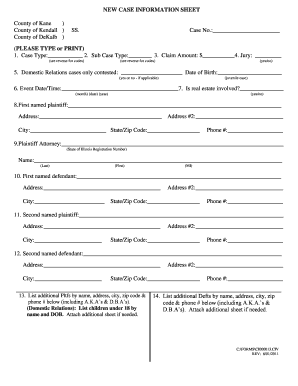
Get Illinois Replevin Statutory Requirements Kane County Form
How it works
-
Open form follow the instructions
-
Easily sign the form with your finger
-
Send filled & signed form or save
How to fill out the Illinois Replevin Statutory Requirements Kane County Form online
Filling out the Illinois Replevin Statutory Requirements Kane County Form can be a straightforward process when you follow the right steps. This guide will provide clear and helpful instructions to assist you in completing the form online, ensuring that all necessary fields are properly filled in.
Follow the steps to complete the form accurately and efficiently
- Click the ‘Get Form’ button to acquire the form and open it for editing.
- Begin by entering the case number in the designated field at the top of the form.
- Choose the case type from the provided options and write your selection in the 'Case Type' field.
- Fill in the 'Sub Case Type' field with the appropriate designation from the reverse of the form.
- Indicate the claim amount by writing the total in the 'Claim Amount' field.
- State whether a jury trial is requested by selecting 'yes' or 'no' in the designated box.
- For domestic relations cases, specify if the case is contested and provide the date of birth if applicable.
- Insert the event date and time in the respective sections formatted as month, day, and year.
- Indicate if real estate is involved by selecting 'yes' or 'no' in the provided section.
- Enter the first named plaintiff's full name and contact information in the respective fields.
- Provide details for the plaintiff's attorney, including their name and State of Illinois registration number.
- Fill in the details for the first named defendant in the same manner as the plaintiff.
- If applicable, add a second named plaintiff by entering their details in the corresponding fields.
- Similarly, insert the information for any second named defendant in the appropriate sections.
- List any additional plaintiffs and defendants, attached with their information, as necessary.
- After completing all fields, ensure to review your entries for accuracy, then save your changes, and download or print the completed form for your records.
Complete your legal documents online with confidence.
If the victim violates a no contact order, various consequences may follow, legally or otherwise. The court may impose penalties on the victim, which can include fines or even jail time, depending on the circumstances. Therefore, staying informed about the Illinois Replevin Statutory Requirements Kane County Form can help individuals understand the legal framework surrounding these orders.
Industry-leading security and compliance
US Legal Forms protects your data by complying with industry-specific security standards.
-
In businnes since 199725+ years providing professional legal documents.
-
Accredited businessGuarantees that a business meets BBB accreditation standards in the US and Canada.
-
Secured by BraintreeValidated Level 1 PCI DSS compliant payment gateway that accepts most major credit and debit card brands from across the globe.


