Loading
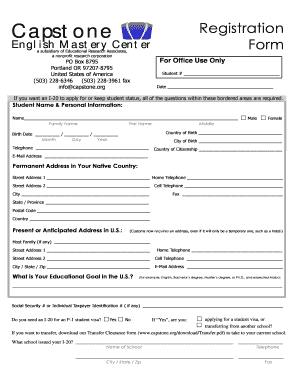
Get Form English
How it works
-
Open form follow the instructions
-
Easily sign the form with your finger
-
Send filled & signed form or save
How to fill out the Form English online
Filling out the Form English online is a straightforward process that ensures you provide the necessary information for your application. This guide will walk you through each section of the form, making it easy to understand and complete.
Follow the steps to successfully complete the Form English.
- Click the ‘Get Form’ button to access the Form English and open it in your preferred editor.
- Begin by entering your student number and the date in the specified fields. This information is vital for processing your application.
- In the Student Name & Personal Information section, provide your full name, including your family name, first name, and middle name.
- Indicate your gender and fill in your country of birth, birth date, and city of birth. This information helps verify your identity.
- Provide your telephone number and country of citizenship. Next, add your email address for correspondence.
- Enter your permanent address in your native country, including street addresses, home and cell telephone numbers, city, state or province, postal code, and country.
- Detail your present or anticipated address in the U.S., including whether you will stay with a host family.
- Specify your educational goal in the U.S. and indicate if you need an I-20 for your student visa.
- If applicable, provide information regarding any dependents you plan to bring with you, including their names, dates of birth, and relationship to you.
- Enter the name and contact information of a person to notify in case of an emergency.
- Fill out your previous education details, including the name of your high school and university, along with the dates of attendance.
- Indicate how you learned about Capstone and provide the anticipated start date for your attendance.
- Select the program you are enrolling in and state the payment arrangements for your tuition.
- Finally, certify that all information provided is correct by signing the form. If you are under 18 years old, a parent or sponsor must also sign.
- Once all fields are filled, save your changes and choose to download, print, or share the form as required.
Complete your documents online with ease today!
To file in a PDF form, first, open the document using a PDF reader that allows editing. Fill in the required fields, then save or export the completed form. UsLegalForms offers PDF forms that are user-friendly and can be filled out easily, ensuring your documents are correctly formatted in Form English before submission.
Industry-leading security and compliance
US Legal Forms protects your data by complying with industry-specific security standards.
-
In businnes since 199725+ years providing professional legal documents.
-
Accredited businessGuarantees that a business meets BBB accreditation standards in the US and Canada.
-
Secured by BraintreeValidated Level 1 PCI DSS compliant payment gateway that accepts most major credit and debit card brands from across the globe.


