Loading
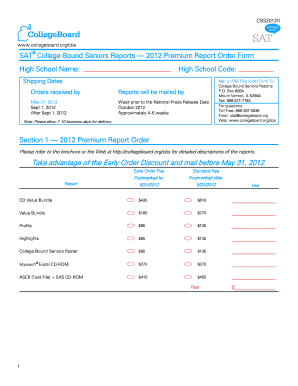
Get High School Order Form - College Board
How it works
-
Open form follow the instructions
-
Easily sign the form with your finger
-
Send filled & signed form or save
How to fill out the High School Order Form - College Board online
This guide provides a thorough walkthrough for completing the High School Order Form from the College Board. It is designed to assist users through each section of the form, ensuring a seamless online submission process.
Follow the steps to accurately complete the order form.
- Click ‘Get Form’ button to access the order form and open it in your browser or preferred document editor.
- Fill in your high school name and high school code in the designated fields at the top of the form. This information helps identify your institution and is essential for processing your order.
- In Section 1, choose the desired reports from the list provided. Review the early order discounts and select your preferred products. Record the total fee you will be submitting based on your selections.
- Complete Section 2, which requires shipping and billing information. If the shipping address is the same as the billing address, indicate this by selecting 'YES'. If not, provide the corresponding details for both addresses.
- Attach your institution's purchase order to the completed form, if required by your organization, to facilitate the ordering process.
- Provide your contact name, telephone number, and email address. This is important for notifications regarding your order and updates on the National Press Release Date.
- Ensure that you sign the form, certifying your authority to place the order and agreeing to the fees indicated. Include your name, title, and the date of signing.
- Once all sections are completed, you may save the changes, download the form, print it for your records, or share it as needed.
Complete your order form online to ensure timely processing of your reports.
To send scores through the College Board, log in to your account and select the 'Send Scores' option. You can manage your requests efficiently using the High School Order Form - College Board. This ensures that your scores reach the institutions of your choice without hassle.
Industry-leading security and compliance
US Legal Forms protects your data by complying with industry-specific security standards.
-
In businnes since 199725+ years providing professional legal documents.
-
Accredited businessGuarantees that a business meets BBB accreditation standards in the US and Canada.
-
Secured by BraintreeValidated Level 1 PCI DSS compliant payment gateway that accepts most major credit and debit card brands from across the globe.


