Loading
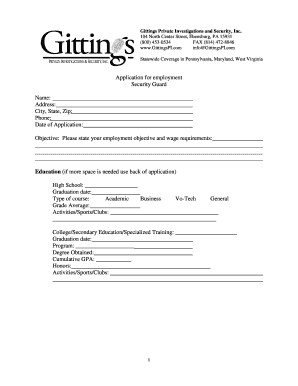
Get Gittingspicom Form
How it works
-
Open form follow the instructions
-
Easily sign the form with your finger
-
Send filled & signed form or save
How to fill out the Gittingspicom Form online
This guide provides clear and straightforward steps to help you fill out the Gittingspicom Form online. Whether you are applying for a job or simply need to submit information, this guide will assist you in completing each section efficiently.
Follow the steps to complete the Gittingspicom Form online.
- Press the ‘Get Form’ button to access the Gittingspicom Form and open it in your preferred online editing tool.
- Begin by entering your name in the designated field, followed by your address, city, state, and zip code. Make sure all contact details are accurate.
- Provide your phone number and the date of your application in the appropriate sections.
- In the objectives section, clearly state your employment objective along with any wage requirements you may have.
- For educational background, fill out your high school details, including graduation date, type of course, grade average, and any activities, sports, or clubs you participated in.
- If applicable, include information about additional education or specialized training, indicating the graduation date, program, degree obtained, cumulative GPA, and honors.
- List your work experience for the past ten years, detailing the position held, company name, address, immediate supervisor's name, phone number, wage, dates of hire and termination, and reason for leaving. Ensure all employment history is accounted for.
- Answer the questions regarding your criminal record candidly, and if applicable, list any convictions.
- Indicate any physical disabilities you may have, if reasonable accommodations are needed, as well as your availability for work shifts, willingness to work weekends, and if you have reliable transportation.
- After completing the form, review all your entries to ensure accuracy, then save your changes. You can choose to download, print, or share the form as necessary.
Complete your Gittingspicom Form online today and ensure your application is submitted without delay.
To fill out an affidavit form using the Gittingspicom Form, you need to clearly state the facts that you are affirming under oath. Ensure that you include your name, the statement of facts, and your signature at the end. It is advisable to have the form notarized to confirm its authenticity.
Industry-leading security and compliance
US Legal Forms protects your data by complying with industry-specific security standards.
-
In businnes since 199725+ years providing professional legal documents.
-
Accredited businessGuarantees that a business meets BBB accreditation standards in the US and Canada.
-
Secured by BraintreeValidated Level 1 PCI DSS compliant payment gateway that accepts most major credit and debit card brands from across the globe.


