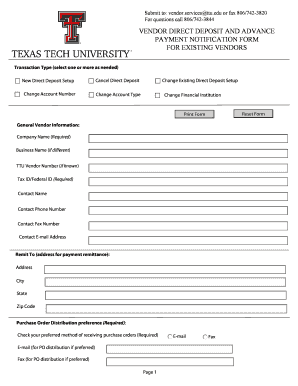
Get Direct Deposit For Existing Vendors Form - Texas Tech University - Depts Ttu
How it works
-
Open form follow the instructions
-
Easily sign the form with your finger
-
Send filled & signed form or save
How to fill out the Direct Deposit For Existing Vendors Form - Texas Tech University - Depts Ttu online
Filling out the Direct Deposit For Existing Vendors Form for Texas Tech University is a straightforward process. This guide will walk you through each section of the form, ensuring that you understand what is required and how to complete it effectively.
Follow the steps to complete the form accurately.
- Click ‘Get Form’ button to access the form and open it in the editor for filling out.
- Select the transaction type(s) that apply to your situation, including options such as New Direct Deposit Setup, Change Account Number, Change Existing Direct Deposit Setup, etc.
- Provide general vendor information. Fill in the Company Name and Tax ID/Federal ID as these are required fields. Include your TTU Vendor Number if available, along with the Contact Name, Phone Number, Fax Number, and Email Address.
- Complete the 'Remit To' section with the address where payments should be sent. This includes the Address, City, State, and Zip Code.
- Indicate your Purchase Order Distribution preference by selecting either Email or Fax as your preferred method for receiving purchase orders.
- Fill in Payment Account Information. Include the Financial Institution Name, Routing Number, Account Type (Checking or Savings), and Account Number. It is suggested to confirm this information with your financial institution.
- Answer the question regarding International Payment Verification by indicating Yes or No, and if Yes, specify the name of the country if payments are to be forwarded internationally.
- Provide the Authorized Signature, Printed Name, Date, and Email address for the Texas Comptroller of Public Accounts and Texas Tech University authorization sections. Ensure that the email addresses provided are for notifications of payments.
- Review all entered information for accuracy. Once confirmed, save any changes, and then download, print, or share the completed form as needed.
Complete the Direct Deposit For Existing Vendors Form online today for a seamless payment experience.
An example of a direct deposit includes your paycheck being directly deposited into your bank account, eliminating the need for paper checks. For the Direct Deposit For Existing Vendors Form - Texas Tech University - Depts Ttu, once your details are submitted, your payments from the university will automatically be sent to your bank account on a scheduled basis. This process is efficient, secure, and convenient, ensuring you receive your funds in a timely manner.
Industry-leading security and compliance
-
In businnes since 199725+ years providing professional legal documents.
-
Accredited businessGuarantees that a business meets BBB accreditation standards in the US and Canada.
-
Secured by BraintreeValidated Level 1 PCI DSS compliant payment gateway that accepts most major credit and debit card brands from across the globe.


