Loading
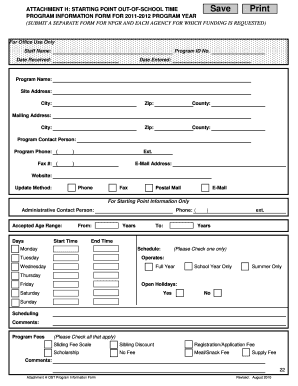
Get Program Information Form - Starting Point - Starting-point
How it works
-
Open form follow the instructions
-
Easily sign the form with your finger
-
Send filled & signed form or save
How to fill out the Program Information Form - Starting Point - Starting-point online
Filling out the Program Information Form - Starting Point - Starting-point is a crucial step for those seeking funding for out-of-school time programs. This guide provides clear and supportive instructions to help users accurately complete the form online.
Follow the steps to effectively complete your form online.
- Click the ‘Get Form’ button to access the Program Information Form - Starting Point - Starting-point and open it in your online editor.
- Begin by entering the program name in the designated field. Ensure that the title is clear and accurately describes your program.
- Next, fill in the site address along with the city, zip code, and county. This information is essential for location identification.
- Provide the mailing address for the program, including the city, to ensure effective communication.
- In the program contact person section, list the individual who will be the primary contact for your program, followed by their program phone number and email address.
- Indicate the administrative contact person and their phone number for additional administrative inquiries.
- Specify the accepted age range of participants by completing the relevant fields stating the years and days of operation.
- Select the operating schedule by checking one of the following: full year, school year only, or summer only. Additionally, indicate if your program operates on holidays.
- Fill in the program fees by checking all applicable options, such as sliding fee scale, sibling discount, or any other fees relevant to your program.
- If applicable, provide details about the maximum capacity of your program and the youth/adult ratio.
- Indicate the languages spoken in your program by checking all that apply to ensure inclusivity.
- Describe the transportation options available to participants, checking each applicable method.
- Outline the activities provided during the out-of-school time by checking all relevant options related to academic achievement, social skills, arts, and more.
- Complete the meals/snacks section by selecting all applicable meal types offered at your program.
- After completing the form, review your entries for accuracy. Save your changes, and utilize the download or print options to retain a copy for your records.
Encourage users to complete their Program Information Form - Starting Point - Starting-point online today.
Starting off an application form is crucial, as first impressions matter. Begin with the Program Information Form - Starting Point - Starting-point by ensuring you accurately provide your name and contact information. This sets a strong foundation for the rest of the application, making it easier for reviewers to proceed with the evaluation.
Industry-leading security and compliance
US Legal Forms protects your data by complying with industry-specific security standards.
-
In businnes since 199725+ years providing professional legal documents.
-
Accredited businessGuarantees that a business meets BBB accreditation standards in the US and Canada.
-
Secured by BraintreeValidated Level 1 PCI DSS compliant payment gateway that accepts most major credit and debit card brands from across the globe.


