Loading
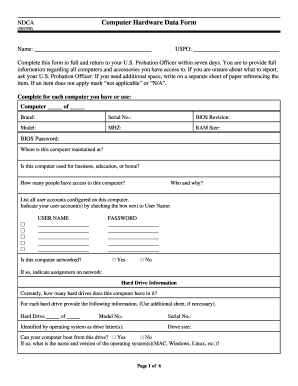
Get Probation Declaration Form
How it works
-
Open form follow the instructions
-
Easily sign the form with your finger
-
Send filled & signed form or save
How to fill out the Probation Declaration Form online
Filling out the Probation Declaration Form online is an important step in ensuring compliance with your probation requirements. This guide will provide you with clear instructions on how to accurately complete each section of the form, ensuring you submit complete and correct information.
Follow the steps to accurately complete the form online.
- Click ‘Get Form’ button to obtain the form and open it in an online editor.
- Begin by entering your full name in the designated field. This information verifies your identity.
- Fill in the USPO (United States Probation Officer) section to indicate your supervising officer.
- Provide details about each computer you have access to. Include the brand, serial number, BIOS revision, model, mhz, RAM size, BIOS password, and maintenance location.
- Specify whether the computer is used for business, education, or home. Include information on everyone who has access to the computer and the reason for their access.
- List all user accounts configured on the computer, indicating your account by checking the relevant box.
- Indicate if the computer is networked and provide details on its assignment if applicable.
- For hard drives, note the number present, the model numbers, serial numbers, and other requested attributes. Include specific questions about boot capabilities, partitioning, and configurations.
- Document any additional hard drives not currently installed but accessible to you.
- Provide details of external drives and peripherals, including serial numbers and maintenance locations.
- Under the software section, list the major software installed on your system. Answer questions regarding licensing, shareware, malicious software, and other details.
- Fill in information regarding remote storage locations you may utilize, including access details.
- Lastly, review the section for affirmations regarding the truthfulness of the information provided. Complete with your signature and date.
- After you have filled out the form completely, save your changes, download the document if needed, and share or print it as required.
Complete your documents online today for a smooth submission process.
A probationary form is a document used to establish the terms and conditions of a probationary period. It often includes goals, timelines, and evaluation criteria for the individual involved. Using a Probation Declaration Form helps create a standardized approach, ensuring transparency and consistency throughout the process.
Industry-leading security and compliance
US Legal Forms protects your data by complying with industry-specific security standards.
-
In businnes since 199725+ years providing professional legal documents.
-
Accredited businessGuarantees that a business meets BBB accreditation standards in the US and Canada.
-
Secured by BraintreeValidated Level 1 PCI DSS compliant payment gateway that accepts most major credit and debit card brands from across the globe.


