Loading
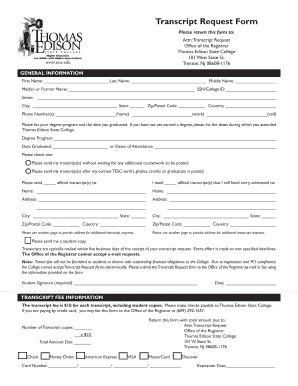
Get 1040 Form Tesc
How it works
-
Open form follow the instructions
-
Easily sign the form with your finger
-
Send filled & signed form or save
How to fill out the 1040 Form Tesc online
Filing the 1040 Form Tesc online can streamline your document management process and ensure your information is accurately submitted. This guide will provide detailed, step-by-step instructions to help you navigate each section effectively.
Follow the steps to fill out the 1040 Form Tesc online:
- Click ‘Get Form’ button to obtain the form and open it in the editor.
- Begin by entering your personal information. Fill in your first name, last name, and middle name as applicable, followed by any maiden or former name. Then, include your Social Security Number or College ID.
- Provide your full address, including street, city, state, zip/postal code, and country. Make sure to use accurate and up-to-date information for prompt processing.
- Next, indicate your degree program and the date you graduated, or list the dates during which you attended Thomas Edison State College if you have not yet graduated.
- Choose your transcript request option. Indicate whether you want to receive your transcripts immediately or after your current term's grades are posted.
- Specify the number of official transcripts you need and provide the address(es) where they should be sent. If more than two transcripts are needed, please use an additional page.
- If you require a student copy of your transcript, please indicate that preference and provide the necessary address details.
- Please be aware of the transcript fee of $10 for each copy requested. Fill in the number of copies needed and calculate the total amount due.
- Select your preferred payment method by checking the appropriate box for check, money order, or credit card.
- Finally, sign and date the form before submission. Ensure that the completed form is sent to the Office of the Registrar at the address provided.
Complete your 1040 Form Tesc online today to manage your transcript requests efficiently.
The location where you send your 1040 tax form depends on your state of residence and whether you are including payment. Generally, you can find the correct mailing address on the IRS website or in the Form 1040 instructions. Make sure to double-check the address to ensure timely processing. For added convenience, you can explore e-filing options through USLegalForms, which simplifies submission.
Industry-leading security and compliance
US Legal Forms protects your data by complying with industry-specific security standards.
-
In businnes since 199725+ years providing professional legal documents.
-
Accredited businessGuarantees that a business meets BBB accreditation standards in the US and Canada.
-
Secured by BraintreeValidated Level 1 PCI DSS compliant payment gateway that accepts most major credit and debit card brands from across the globe.


