Loading
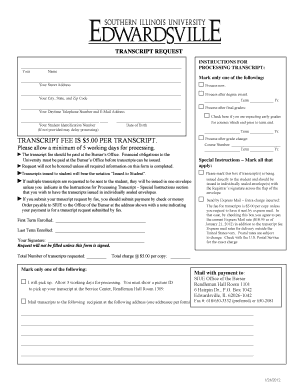
Get Siue Transcript Request
How it works
-
Open form follow the instructions
-
Easily sign the form with your finger
-
Send filled & signed form or save
How to fill out the Siue Transcript Request online
Requesting your academic transcript is an essential step for many educational and professional purposes. This guide provides a clear, step-by-step approach to filling out the Siue Transcript Request online, ensuring that you submit a complete and accurate request.
Follow the steps to successfully complete your transcript request.
- Click the ‘Get Form’ button to access the transcript request form and open it in your preferred online editor.
- Enter your name in the designated field. Ensure you provide your full legal name as registered with the institution.
- Fill in your street address, city, state, and zip code accurately to ensure proper delivery of your transcript.
- Provide your daytime telephone number and a valid email address so the institution can contact you if needed.
- Input your student identification number. If you do not provide this number, processing your request may be delayed.
- Enter your date of birth in the designated field to help verify your identity.
- Select one of the processing options by marking the appropriate box: 'Process now', 'Process after degree award', 'Process after final grades', or 'Process after grade change' as necessary.
- If you expect any early grades for courses ending before the term end, make sure to check the relevant box and specify the term and year.
- Indicate the total number of transcripts you are requesting and how you would like them to be sent (picked up or mailed). If mailed, ensure you provide the recipient's address.
- Sign the form in the designated area to confirm your request. Note that the request will not be processed without your signature.
- Calculate the total fee based on the number of transcripts requested at $5.00 each and any additional charges for express mailing if chosen.
- Finally, save your changes, download the form for future reference, or print a copy for your records before submitting it as instructed.
Complete your Siue Transcript Request online today to facilitate your academic and professional goals.
Related links form
To request transcripts from SIUE, navigate to their official website and locate the transcript request section. There you will find detailed instructions on filling out your request online or via mail. By following these steps, you can successfully submit your SIUE Transcript Request without unnecessary delays.
Industry-leading security and compliance
US Legal Forms protects your data by complying with industry-specific security standards.
-
In businnes since 199725+ years providing professional legal documents.
-
Accredited businessGuarantees that a business meets BBB accreditation standards in the US and Canada.
-
Secured by BraintreeValidated Level 1 PCI DSS compliant payment gateway that accepts most major credit and debit card brands from across the globe.


