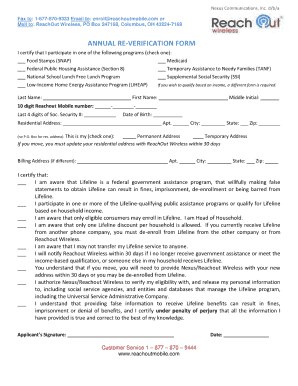
Get Reachoutwireless Re Verification Fillable Forms
How it works
-
Open form follow the instructions
-
Easily sign the form with your finger
-
Send filled & signed form or save
How to fill out the Reachoutwireless Re Verification Fillable Forms online
Completing the Reachoutwireless Re Verification Fillable Forms online is an essential step in maintaining your service. This guide will provide you with clear, step-by-step instructions to ensure a smooth and successful submission process.
Follow the steps to complete your form accurately.
- Click the ‘Get Form’ button to acquire the form and open it in your online editor.
- Begin by entering your personal information in the designated fields. This typically includes your full name, address, and contact information. Ensure that all details are accurate and up to date.
- Next, you may be required to provide details about your eligibility. This can include information regarding your income or household size. Fill in the appropriate sections as requested.
- Review any additional requirements specific to your situation. Some forms may ask for documentation or proof of eligibility. Be sure to prepare any necessary files or information beforehand.
- Once all fields are populated, take a moment to double-check your entries for accuracy. Mistakes may delay the processing of your form.
- Finally, save your changes, and you will have the option to download, print, or share the completed form as needed.
Start completing your Reachoutwireless Re Verification Fillable Forms online to ensure your service remains uninterrupted.
When seeking the best software to create fillable PDF forms, consider platforms like uslegalforms. This software offers a user-friendly interface and a variety of customization options ideal for Reachoutwireless Re Verification Fillable Forms. Additionally, it provides seamless integration with other tools and resources, making it an excellent choice for efficiently generating professional forms that meet your requirements.
Industry-leading security and compliance
-
In businnes since 199725+ years providing professional legal documents.
-
Accredited businessGuarantees that a business meets BBB accreditation standards in the US and Canada.
-
Secured by BraintreeValidated Level 1 PCI DSS compliant payment gateway that accepts most major credit and debit card brands from across the globe.


