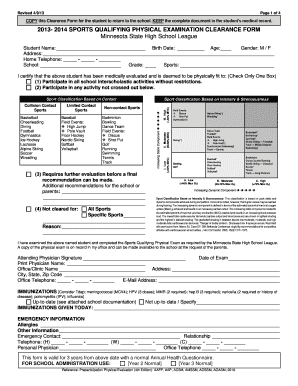
Get Mshsl Physical Form 2013 Typable
How it works
-
Open form follow the instructions
-
Easily sign the form with your finger
-
Send filled & signed form or save
How to fill out the Mshsl Physical Form 2013 Typable online
Filling out the Mshsl Physical Form 2013 Typable online can streamline the process of ensuring students meet the required physical fitness standards for sports. This guide provides clear and detailed instructions for each section of the form to help users complete it easily.
Follow the steps to successfully complete the form.
- Click the ‘Get Form’ button to obtain the form and open it in the online editor.
- Begin by entering the student’s name, birth date, and age in the designated fields at the top of the form.
- Provide the student's gender, home address, and telephone number, followed by the school name and grade.
- Indicate the sports the student is interested in by listing them in the appropriate section.
- Check the appropriate box to certify whether the student is cleared to participate in sports. Options include participating without restrictions, participating with limitations, requiring further evaluation, or not being cleared for certain sports.
- Complete additional recommendations for the school or parents in the designated area, if necessary.
- Ensure the attending physician fills out their information, including name, signature, and office details, as well as the exam date.
- Fill out the immunizations section, checking whether they are up-to-date and specifying any immunizations given today.
- Complete the emergency information section, including any allergies and an emergency contact.
- After completing all sections, save your changes, download the form, and proceed to print or share it as needed.
Complete the Mshsl Physical Form 2013 Typable online to ensure a smooth submission process for student athletes.
To add a physical to Final Forms, log in to your account and navigate to the physical section. Here, you can upload your MSHSL Physical Form 2013 Typable directly for your child's athletic registration. Make sure to complete all required fields and confirm that the form is legible. This process simplifies managing physicals and keeps all necessary documents in one place for easy access.
Industry-leading security and compliance
-
In businnes since 199725+ years providing professional legal documents.
-
Accredited businessGuarantees that a business meets BBB accreditation standards in the US and Canada.
-
Secured by BraintreeValidated Level 1 PCI DSS compliant payment gateway that accepts most major credit and debit card brands from across the globe.


