Loading
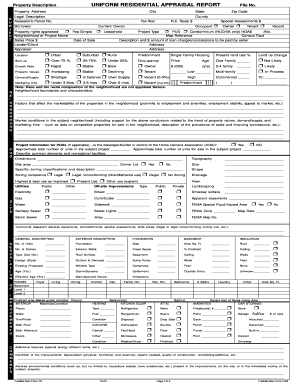
Get 1004b
How it works
-
Open form follow the instructions
-
Easily sign the form with your finger
-
Send filled & signed form or save
How to fill out the 1004b online
The 1004b form is an essential document used in the appraisal process of residential properties. This guide will provide you with clear instructions on how to effectively fill out the 1004b online, ensuring that all necessary information is accurately completed.
Follow the steps to complete the 1004b online
- Click ‘Get Form’ button to obtain the form and open it in the editor.
- Begin filling in the property description, starting with the property address, including the city, state, and zip code. Ensure you have the correct legal description and assessor's parcel number at hand.
- Fill out information regarding the property rights appraised, marking whether it is a fee simple ownership. Include details such as the neighborhood or project name, sales price, and date of sale. Enter the lender/client and appraiser's names.
- Provide details on the neighborhood, including growth rates, property values, and demand/supply characteristics related to the property market.
- Document any location-specific information such as current owner, marketing time, and real estate taxes alongside special assessments.
- In the property characteristics section, specify occupancy status, project type, and pertinent features like zoning compliance and utilities available.
- Detail the property’s physical features, including general description, exterior description, foundation type, the number of units, age, and any improvements made.
- Complete the valuation section to reflect the estimated site value and reproduction cost of improvements. Document any depreciation and calculate the depreciated value of improvements.
- In the sales comparison section, list comparable properties by entering relevant sale prices, adjustments, and any additional comments related to the market context.
- Finalize by completing the reconciliation section, entering the estimated market value of the property and adding the appraiser's signature, name, date signed, and state certification or license number.
- Once all sections are completed, review for accuracy. Users can then save changes, download, print, or share the form as needed.
Start completing your 1004b form online today for a smoother appraisal process.
To fix run-time error 1004 on Mac, first ensure that your Excel application is up to date. Sometimes, reinstalling Excel can also resolve persistent issues. Additionally, check your VBA code for syntax errors and improper references. If problems continue, seeking help from resources like USLegalForms may provide solutions tailored for Mac users.
Industry-leading security and compliance
US Legal Forms protects your data by complying with industry-specific security standards.
-
In businnes since 199725+ years providing professional legal documents.
-
Accredited businessGuarantees that a business meets BBB accreditation standards in the US and Canada.
-
Secured by BraintreeValidated Level 1 PCI DSS compliant payment gateway that accepts most major credit and debit card brands from across the globe.


