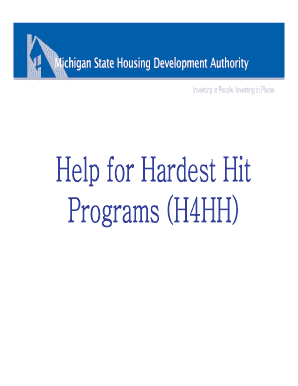
Get H4hh
How it works
-
Open form follow the instructions
-
Easily sign the form with your finger
-
Send filled & signed form or save
How to fill out the H4hh online
The Help for Hardest Hit (H4hh) online form is designed to assist eligible homeowners in Michigan facing financial difficulties due to the housing crisis. This guide provides a clear and user-friendly step-by-step approach to completing the H4hh form online, ensuring that you understand each component and requirement necessary for submission.
Follow the steps to successfully complete the H4hh form online.
- Press the ‘Get Form’ button to access the H4hh form, which will open it in the corresponding editing interface.
- Begin filling out the borrower’s information. This includes the full names of the borrower and co-borrower, social security numbers, and contact details.
- Indicate the hardship status. Select from options such as unemployment, delinquency, or medical condition. Ensure you provide accurate details corresponding to your situation.
- Complete the property information section, including the property address, current mortgage balance, and property value.
- Select the H4hh loan program you are applying for, choosing from the Unemployment Mortgage Subsidy, Loan Rescue, or Principal Curtailment programs.
- Attach any necessary documentation indicated by the form, such as evidence of unemployment, mortgage history, or proof of income.
- Review all entered information for accuracy. Ensure no fields are left blank; mark them as 'N/A' if they do not apply.
- Once all sections are complete, save your changes. You can also download, print, or share the completed form as needed.
Start your journey to financial recovery by completing the H4hh form online today!
Related links form
To effectively fill out an expense claim form, start with your personal details, followed by a list of your expenses. Each entry should include the date, purpose, and amount spent, ensuring you attach receipts for verification. Confirm that all information is complete before submission. Utilizing H4hh can make this process straightforward and organized.
Industry-leading security and compliance
-
In businnes since 199725+ years providing professional legal documents.
-
Accredited businessGuarantees that a business meets BBB accreditation standards in the US and Canada.
-
Secured by BraintreeValidated Level 1 PCI DSS compliant payment gateway that accepts most major credit and debit card brands from across the globe.


