Loading
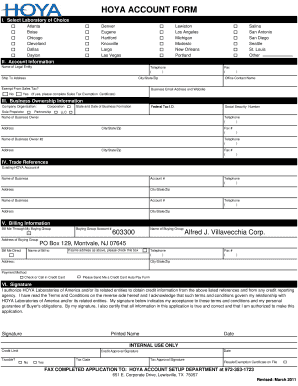
Get Alfred J Villavecchia Email Form
How it works
-
Open form follow the instructions
-
Easily sign the form with your finger
-
Send filled & signed form or save
How to fill out the Alfred J Villavecchia Email Form online
This guide provides a detailed overview of how to accurately complete the Alfred J Villavecchia Email Form online. By following these steps, users can ensure they provide all necessary information for processing their application.
Follow the steps to complete the form effectively.
- Press the ‘Get Form’ button to access the Alfred J Villavecchia Email Form. This will open the form in your preferred online editor.
- Select your preferred laboratory from the list provided. Make sure to choose the correct option to avoid any delays in processing.
- Fill in your account information. This includes the name of your legal entity, telephone number, shipping address, city, state, and zip code. Indicate if you are exempt from sales tax.
- Provide business ownership information. Indicate whether your business is a corporation, partnership, or sole proprietorship. Include the state and date of business formation, as well as the social security number and federal tax identification number.
- List any trade references by providing existing HOYA account numbers, names of businesses, and their corresponding addresses and telephone numbers.
- Complete the billing information section. Indicate your billing preference — whether through a buying group or directly. Fill in the name of the buying group and their account number if applicable.
- Read and agree to the signature section. Sign your name, print your name, and date the form to confirm that all information provided is accurate.
- Once all sections are completed, choose to save your changes, download the form, or print it for submission. Ensure you send the completed form to the provided fax number.
Begin filling out your Alfred J Villavecchia Email Form online today to ensure a smooth and efficient application process.
Related links form
Visual elements make notes on: Exposure- is the image too bright (overexposed) or too dark (underexposed) Shapes – Is there any shapes or patterns visible e.g. the buildings are rectangular in shape. Texture – How would the image feel if you were to touch it e.g. The photograph has a rough/smooth/silky texture to it.
Industry-leading security and compliance
US Legal Forms protects your data by complying with industry-specific security standards.
-
In businnes since 199725+ years providing professional legal documents.
-
Accredited businessGuarantees that a business meets BBB accreditation standards in the US and Canada.
-
Secured by BraintreeValidated Level 1 PCI DSS compliant payment gateway that accepts most major credit and debit card brands from across the globe.


