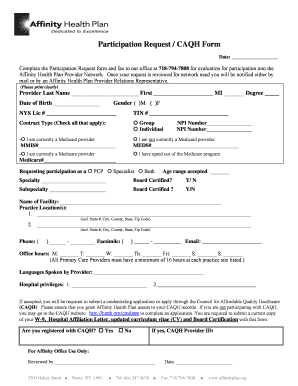
Get Affinityplan Health Participation Request Form
How it works
-
Open form follow the instructions
-
Easily sign the form with your finger
-
Send filled & signed form or save
How to fill out the Affinityplan Health Participation Request Form online
Filling out the Affinityplan Health Participation Request Form online can streamline your application process to join the Affinity Health Plan Provider Network. This guide provides detailed instructions to ensure you complete each section accurately.
Follow the steps to complete the Affinityplan Health Participation Request Form online.
- Click ‘Get Form’ button to obtain the form and open it in the editor.
- Begin by filling in your personal information. Enter your last name, first name, middle initial, degree, and date of birth. Ensure all details are printed clearly.
- Indicate your gender by selecting either male or female. Provide your New York State License Number (NYS Lic #) and Tax Identification Number (TIN #).
- Check all applicable contract types: Group or Individual. Specify your Medicaid and Medicare provider status and, if applicable, provide your Medicaid Management Information System number (MMIS#) or any other related identifiers.
- Input your National Provider Identifier (NPI) Number and Medicare number, if applicable. Then, request participation as a Primary Care Provider (PCP), Specialist, or Both.
- List your accepted age range and specialty. Indicate if you are board certified in your specialty and any subspecialty you may have.
- Complete the facility and practice location sections, providing the name of your facility and the addresses of your practice locations, including suite numbers, city, county, state, and ZIP code.
- Enter your contact information, including phone and facsimile numbers, as well as your email address. Specify your office hours for each day of the week.
- List the languages you speak and your hospital privileges, including the names of hospitals where you have privileges.
- If accepted, you will need to submit additional documentation, including a current W-9, a Hospital Affiliation Letter, and an updated curriculum vitae (CV). Ensure you indicate your registration status with CAQH and provide your CAQH Provider ID if applicable.
- After completing all sections, review your form for accuracy. Save your changes, and if necessary, download, print, or share the form as required.
Complete your Affinityplan Health Participation Request Form online today to expedite your application process.
When completing a HIPAA authorization form, it's essential to indicate which health information you want to share and with whom. Using the Affinityplan Health Participation Request Form can simplify this process, as it includes sections that guide you through providing necessary authorizations. Always double-check that your information is correct to ensure your privacy rights are maintained.
Industry-leading security and compliance
-
In businnes since 199725+ years providing professional legal documents.
-
Accredited businessGuarantees that a business meets BBB accreditation standards in the US and Canada.
-
Secured by BraintreeValidated Level 1 PCI DSS compliant payment gateway that accepts most major credit and debit card brands from across the globe.


