Loading
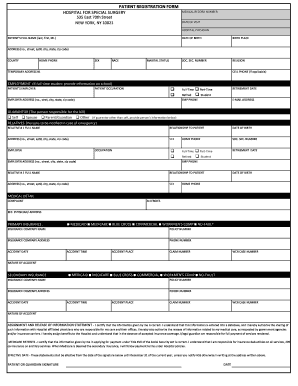
Get Blank Patient Registration Form
How it works
-
Open form follow the instructions
-
Easily sign the form with your finger
-
Send filled & signed form or save
How to fill out the Blank Patient Registration Form online
Completing the Blank Patient Registration Form online is essential for streamlining your healthcare experience. This guide will provide step-by-step instructions to ensure your registration process is accurate and efficient.
Follow the steps to complete the form with ease.
- Click ‘Get Form’ button to obtain the form and open it in an editing tool.
- Begin by entering your medical record number and the date of your visit. It is important to have your information ready to facilitate the filling process.
- Next, fill in the hospital physician’s name. This might already be designated based on your appointment, but confirm this section.
- Provide your full name in the designated format: last name, first name, and middle initial. This ensures proper identification in the hospital's records.
- Enter your date of birth and birth place accurately, as this information is vital for your medical history.
- Include your social security number, if applicable. This may be requested for insurance and identification purposes.
- Indicate your religion, address (including street, city, state, and zip code), and county of residence.
- Provide your home phone number and, if applicable, a cell phone number. This helps with communications related to your care.
- Fill out your sex, race, marital status, and employment status. If you are a student, provide your school information.
- For the guarantor section, specify who is responsible for the medical bills. If not yourself, provide the guarantor’s information.
- In the emergency contact section, list two relatives, including their full names, relationships to you, and contact information.
- Enter relevant medical details, including your primary complaint and any known allergies. This ensures your healthcare team understands your needs.
- Fill in your primary and secondary insurance information, including policy numbers, addresses, and details of any accidents, if applicable.
- Carefully read the assignment and release of information statement before signing. This indicates your consent for sharing medical data.
- Finally, provide your signature and date. Ensure you review the form before submitting it to verify that all information is correct.
Start completing your Blank Patient Registration Form online today for a smoother healthcare experience.
Related links form
Creating a patient file involves compiling all relevant documents and information related to the patient's health. Start by organizing personal information, medical history, and any previous treatment records. Using a blank patient registration form can serve as the foundation for building a comprehensive patient file.
Industry-leading security and compliance
US Legal Forms protects your data by complying with industry-specific security standards.
-
In businnes since 199725+ years providing professional legal documents.
-
Accredited businessGuarantees that a business meets BBB accreditation standards in the US and Canada.
-
Secured by BraintreeValidated Level 1 PCI DSS compliant payment gateway that accepts most major credit and debit card brands from across the globe.


