Loading
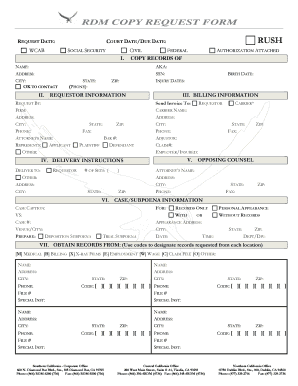
Get Rdm Copy Request Form
How it works
-
Open form follow the instructions
-
Easily sign the form with your finger
-
Send filled & signed form or save
How to fill out the RDM Copy Request Form online
Filling out the RDM Copy Request Form online can streamline your request for essential records. This guide offers a step-by-step approach to help you complete the form accurately and efficiently.
Follow the steps to fill out the RDM Copy Request Form online.
- Click ‘Get Form’ button to access the RDM Copy Request Form and open it in your chosen document editor.
- Begin by entering the request date at the top of the form. Ensure this reflects the date you are completing the request.
- In section I, provide your full name, address, city, state, and ZIP code. Include a phone number where you can be contacted.
- Specify the type of records you are requesting by selecting between civil and federal records. Indicate the number of sets you are requesting in the designated space.
- For the case caption, fill in the names of the plaintiff and defendant, the case number, and the venue or city where the case is being handled.
- In section III, input your billing information, including the name and address of the person or organization that will receive the invoice.
- In section IV, provide delivery instructions, detailing where the requested records should be sent and any rush requests.
- In section V, include the attorney’s name, and information related to the case, along with any special instructions for handling.
- Identify the records you wish to obtain in section VII. Check the relevant codes for medical, billing, and other types of records requested from specified locations.
- Finally, review the completed form for accuracy. Save your changes, and download or print the document for submission.
Complete your documents online for a streamlined record request process.
Enabling RDP copy paste requires simple steps in your connection settings. Before starting your Remote Desktop session, check the options and ensure that both clipboard and local resources are enabled. For a smooth experience and additional support, I recommend referring to the RDM COPY REQUEST FORM, which can provide more specific guidance tailored to your situation.
Industry-leading security and compliance
US Legal Forms protects your data by complying with industry-specific security standards.
-
In businnes since 199725+ years providing professional legal documents.
-
Accredited businessGuarantees that a business meets BBB accreditation standards in the US and Canada.
-
Secured by BraintreeValidated Level 1 PCI DSS compliant payment gateway that accepts most major credit and debit card brands from across the globe.


