Loading
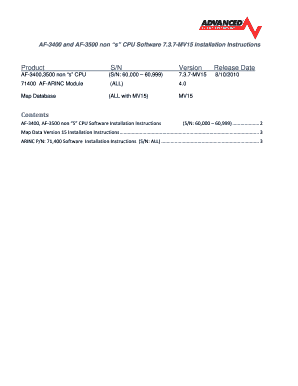
Get Af3000 Form
How it works
-
Open form follow the instructions
-
Easily sign the form with your finger
-
Send filled & signed form or save
How to fill out the Af3000 Form online
Filling out the Af3000 Form online can be a straightforward process when you understand each section. This guide provides step-by-step instructions to help users complete the form with confidence.
Follow the steps to complete the Af3000 Form online easily.
- Click the ‘Get Form’ button to obtain the Af3000 Form and open it in your online editor.
- Review the header section where you will need to provide product information, including the serial number and version of your software.
- Complete all relevant fields that apply to your installation process, ensuring accuracy in the software version indicated.
- If applicable, fill in details regarding the map data you are using, noting the current version available.
- Once you have filled out the form completely, ensure to save your changes before you move on.
- You can then download, print, or share the completed Af3000 Form as needed.
Start filling out your Af3000 Form online today!
An importer identity form is a document that establishes a business or individual’s identity in the context of importing goods into the United States. It collects vital information such as the name, address, and tax identification details of the importer. Proper completion is critical for compliance, and utilizing the Af3000 Form can greatly simplify this task.
Industry-leading security and compliance
US Legal Forms protects your data by complying with industry-specific security standards.
-
In businnes since 199725+ years providing professional legal documents.
-
Accredited businessGuarantees that a business meets BBB accreditation standards in the US and Canada.
-
Secured by BraintreeValidated Level 1 PCI DSS compliant payment gateway that accepts most major credit and debit card brands from across the globe.


