Loading
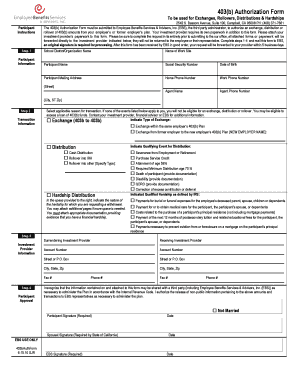
Get Ebenefitsservicescom Form
How it works
-
Open form follow the instructions
-
Easily sign the form with your finger
-
Send filled & signed form or save
How to fill out the Ebenefitsservicescom form online
Filling out the Ebenefitsservicescom form can seem daunting, but with clear instructions, you can navigate the process with ease. This guide provides step-by-step assistance to help you complete the form accurately and efficiently.
Follow the steps to complete the form correctly
- Click the ‘Get Form’ button to obtain the form. This will allow you to access the document in the online editor, where you can begin filling it out.
- Enter your participant information. This includes your name, social security number, date of birth, mailing address, home phone number, work phone number, agent name, and agent phone number. Make sure all information is accurate and complete.
- Select the applicable transaction information. Indicate the type of exchange or qualifying event for distribution that applies to your situation. If you're requesting a hardship distribution, be sure to specify the nature of the hardship and attach any necessary documentation.
- Provide the investment provider information. Fill in the surrendering investment provider's account details and the receiving investment provider's information. This includes account numbers and mailing addresses.
- Sign and date the participant approval section. Ensure you understand that the information may be shared with third parties, like EBS, for plan administration. If applicable, obtain a spousal signature as required.
- Once all sections are complete, save your changes. You can then download, print, or share the completed form as needed. Remember to submit the original signed form along with any additional paperwork to EBS for processing.
Complete your documents online today to ensure a smooth process for your 403(b) transactions.
Filling out an insurance claim form requires attention to detail. Start by providing your contact information and policy number, followed by a precise account of your loss or damage. Utilize the Ebenefitsservicescom Form to ensure you cover all important aspects, such as witness information and supporting documents. After you complete the form, review it carefully, making sure everything is accurate before submitting.
Industry-leading security and compliance
US Legal Forms protects your data by complying with industry-specific security standards.
-
In businnes since 199725+ years providing professional legal documents.
-
Accredited businessGuarantees that a business meets BBB accreditation standards in the US and Canada.
-
Secured by BraintreeValidated Level 1 PCI DSS compliant payment gateway that accepts most major credit and debit card brands from across the globe.


