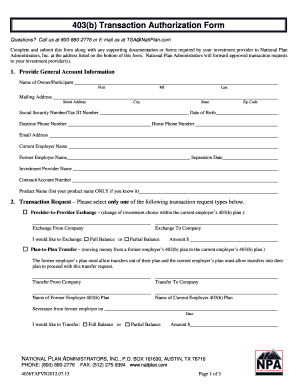
Get 403 B Transaction Authorization Form - 10222010 - Current
How it works
-
Open form follow the instructions
-
Easily sign the form with your finger
-
Send filled & signed form or save
How to fill out the 403 B Transaction Authorization Form - 10222010 - CURRENT online
This guide will help you navigate the process of completing the 403 B Transaction Authorization Form - 10222010 - CURRENT online. By following these steps, you can ensure all necessary information is provided accurately and efficiently.
Follow the steps to complete the form accurately.
- Click 'Get Form' button to obtain the form and open it for editing.
- Provide general account information in the first section. Fill in your name, mailing address, Social Security number or tax ID, date of birth, phone numbers, email address, current employer name, former employer name, separation date, investment provider name, contract/account number, and product name if known.
- In the transaction request section, choose the applicable type of transaction request. Options include provider-to-provider exchange, plan-to-plan transfer, loan request, financial hardship withdrawal, distribution/withdrawal, permissive service credit, and rollovers. Select only one.
- Depending on the transaction type selected, fill out the relevant fields. For example, if requesting a provider-to-provider exchange, specify the 'exchange from' and 'exchange to' companies and indicate whether you would like the full or partial balance, along with the amount.
- For loan requests, fill in the loan amount and provide the names of investment companies if applicable. Indicate if you have outstanding loans and whether you have ever defaulted on a loan.
- If requesting a financial hardship withdrawal, enter the amount and select the reason for the hardship. Be prepared to submit supporting documentation.
- In the non-financial change requests section, specify if you are changing your name or address. Fill in the previous and new information as necessary.
- Finally, review the certification section, signing and dating the form to confirm your understanding and agreement.
- Once completed, save your changes, and you may choose to download, print, or share the form as needed.
Complete your documents online to ensure a smooth and efficient processing experience.
Related links form
Setting up a 403 B retirement plan starts with choosing a qualified financial institution or your employer's plan provider. You will need to fill out several forms, including the 403 B Transaction Authorization Form - 10222010 - CURRENT, to start the process. Review the plan’s features and investment options to match your retirement goals. Completing the setup with a trusted provider makes it easier to manage your contributions and investments over time.
Industry-leading security and compliance
-
In businnes since 199725+ years providing professional legal documents.
-
Accredited businessGuarantees that a business meets BBB accreditation standards in the US and Canada.
-
Secured by BraintreeValidated Level 1 PCI DSS compliant payment gateway that accepts most major credit and debit card brands from across the globe.


