Loading
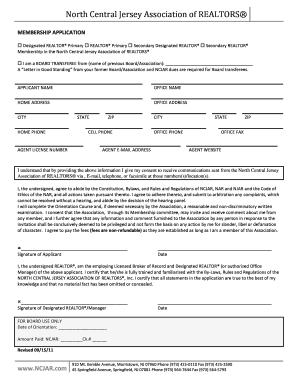
Get Ncjar Forms
How it works
-
Open form follow the instructions
-
Easily sign the form with your finger
-
Send filled & signed form or save
How to fill out the Ncjar Forms online
Filling out the Ncjar Forms online is an essential step in becoming a member of the North Central Jersey Association of REALTORS®. This guide will provide you with clear and comprehensive instructions to navigate each section of the form easily.
Follow the steps to fill out the Ncjar Forms effectively.
- Press the ‘Get Form’ button to access the membership application form and open it in your preferred editor.
- Begin by entering the requested applicant name in the designated field.
- Provide your office name in the next input area.
- Complete your home address by filling in the necessary fields including street, city, state, and zip code.
- Enter your office address in the same manner as your home address, ensuring accuracy.
- Fill in your home phone number along with your cell phone number for all necessary communications.
- Input your agent license number, state, and the zip code associated with your professional license.
- Add your agent email address for electronic correspondence.
- Complete the office phone number field, ensuring it's included for client interactions.
- Provide your office fax number, if applicable.
- Optionally, you may include your agent website URL if available.
- Read the consent information provided and confirm your agreement by signing in the specified area.
- Input the date of signature.
- If applicable, the employing licensed broker or designator REALTOR® should sign and date the application as required.
- Finally, ensure that all sections are completed accurately before saving changes, downloading the form, or printing it for submission.
Complete your Ncjar Forms online today to take the next step in your membership!
Related links form
To write a simple agreement, begin by stating the names of the involved parties and the agreement's purpose. Next, detail the key terms clearly, including each party's roles and responsibilities. Finally, close the agreement with a section for signatures. By using Ncjar Forms, you can access straightforward templates that make drafting simple agreements easier and more organized.
Industry-leading security and compliance
US Legal Forms protects your data by complying with industry-specific security standards.
-
In businnes since 199725+ years providing professional legal documents.
-
Accredited businessGuarantees that a business meets BBB accreditation standards in the US and Canada.
-
Secured by BraintreeValidated Level 1 PCI DSS compliant payment gateway that accepts most major credit and debit card brands from across the globe.


