Loading
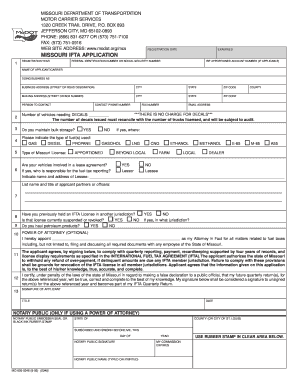
Get 05 Version Of Ifta Missouri Form
How it works
-
Open form follow the instructions
-
Easily sign the form with your finger
-
Send filled & signed form or save
How to fill out the 05 Version of Ifta Missouri Form online
Filling out the 05 Version of the Ifta Missouri Form online is a straightforward process. This guide will help you navigate through each section of the form, ensuring that the information is accurately completed and submitted without any difficulties.
Follow the steps to complete the Ifta Missouri Form online effectively.
- Click ‘Get Form’ button to retrieve the form and open it in your preferred editor.
- Enter the registration year by inputting all four digits (e.g., 2023) in the designated field.
- Provide the federal identification number or social security number, which will be used as the account number for your application.
- If applicable, input your International Registration Plan (IRP) account number assigned by Motor Carrier Services.
- Fill in the name of the applicant or carrier for whom the IFTA license will be issued.
- If applicable, enter the 'doing business as' name for your organization.
- Input your established business address in Missouri, including street or road designation.
- Provide a mailing address where you wish to receive any credentials or notifications.
- Specify the person to contact regarding the application and ensure to include their phone number.
- If needed, fill out the contact phone number, fax number, and email address of the person responsible for the application.
- Indicate the number of vehicles that need decals on the form.
- State if you maintain bulk storage and provide the location if applicable.
- Select each type of fuel used in the qualified vehicles.
- Mark the type of Missouri license plates displayed on the qualified vehicles.
- Indicate if any vehicles are leased, and specify who is responsible for fuel tax reporting.
- List the names and titles of any applicant partners or officers associated with the business.
- Confirm if you have previously held an IFTA license in another jurisdiction, including any suspensions or revocations.
- Specify if you haul petroleum products.
- If applicable, complete the Power of Attorney section and ensure to notarize it.
- Finally, sign the application as the applicant, noting that this signature will serve as your signature for quarterly returns. Fill in the title and date.
- After reviewing all information for accuracy, save your changes, and download or print the form.
- Submit the signed form via mail as instructed.
Complete your Ifta Missouri Form online today to streamline your filing process.
To obtain your 2025 IFTA stickers, you need to apply through your state’s IFTA office. This process often involves filling out the proper forms and making any applicable payments. If you're looking for guidance, the uslegalforms platform can provide you with the 05 Version Of Ifta Missouri Form to ensure you have everything you need.
Industry-leading security and compliance
US Legal Forms protects your data by complying with industry-specific security standards.
-
In businnes since 199725+ years providing professional legal documents.
-
Accredited businessGuarantees that a business meets BBB accreditation standards in the US and Canada.
-
Secured by BraintreeValidated Level 1 PCI DSS compliant payment gateway that accepts most major credit and debit card brands from across the globe.


