Loading
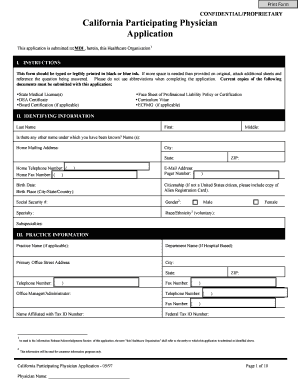
Get California Participating Physician Application Form
How it works
-
Open form follow the instructions
-
Easily sign the form with your finger
-
Send filled & signed form or save
How to fill out the California Participating Physician Application Form online
Filling out the California Participating Physician Application Form is an essential step for licensed physicians seeking to participate in healthcare organizations. This guide will provide clear, step-by-step instructions to help users complete the form accurately and efficiently online.
Follow the steps to effectively complete your application.
- Click ‘Get Form’ button to obtain the form and open it in the online editor.
- Begin filling out the identifying information section. Input your last name, first name, middle name, and any other names you have been known by. Provide your home mailing address, including city, state, ZIP code, home telephone, and email address.
- Continue to the practice information section. Here, you will need to include your practice name (if applicable), primary office address, and the contact details for your office manager or administrator.
- Move to the premedical education section. List the college or university you attended, the degree received, and the date of graduation. Be sure to complete all fields accurately.
- In the medical/professional education section, document your medical school details, including the name, degree received, and the graduation date.
- Fill out sections concerning your postgraduate training and experience, including internships, residencies, and fellowships. Be thorough in detailing all relevant institutions and training dates.
- Proceed to board certification, listing any relevant certifications and their expiration dates.
- Fill in the current hospital and other institutional affiliations section, listing all current and past affiliations as instructed.
- List peer references who can attest to your professional abilities. Include their specialties and contact information.
- Answer the attestation questions truthfully and comprehensively. Make sure to explain any 'yes' answers on a separate sheet if required.
- Review the entire form for any errors or missing information. Once satisfied, save your changes, and you can download, print, or share the completed application.
Complete your California Participating Physician Application Form online today!
Validation Step 1: Construct the Chain and Validate Signatures. The contents of the target certificate cannot be trusted until the signature on the certificate is validated, so the first step is to check the signature. To do so, the certificate for the authority that signed the target certificate must be located.
Industry-leading security and compliance
US Legal Forms protects your data by complying with industry-specific security standards.
-
In businnes since 199725+ years providing professional legal documents.
-
Accredited businessGuarantees that a business meets BBB accreditation standards in the US and Canada.
-
Secured by BraintreeValidated Level 1 PCI DSS compliant payment gateway that accepts most major credit and debit card brands from across the globe.


