Loading
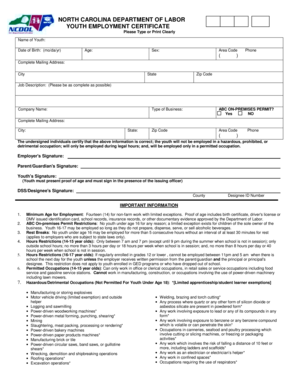
Get Please Type Or Print Clearly Name Of Youth Date Of Birth (modayr) Complete Mailing Address City Job
How it works
-
Open form follow the instructions
-
Easily sign the form with your finger
-
Send filled & signed form or save
How to use or fill out the Please Type Or Print Clearly Name Of Youth Date Of Birth (modayr) Complete Mailing Address City Job online
Filling out the Youth Employment Certificate is an important step for young individuals seeking employment. This guide provides concise, step-by-step instructions to help users complete the form correctly and efficiently, ensuring compliance with labor regulations.
Follow the steps to fill out the Youth Employment Certificate.
- Click ‘Get Form’ button to obtain the Youth Employment Certificate and open it in your document management system.
- Begin filling out the form by typing or printing clearly in the designated fields. First, enter the 'Name of Youth' as it appears on the youth's identification documents.
- Next, provide the 'Date of Birth' in the format of month/day/year (mo/da/yr) to ensure accurate age verification.
- Indicate the youth's 'Age' in the provided field.
- Fill out the 'Sex' field accordingly.
- In the 'Complete Mailing Address' section, enter the street address, followed by the 'City', 'State', and 'Zip Code'.
- For the 'Job Description', provide detailed information about the job the youth will be undertaking.
- Please fill in the 'Company Name' where the youth will be working.
- Describe the 'Type of Business' the company operates.
- Select 'Yes' or 'No' for the 'ABC On-Premises Permit' question, depending on the circumstances.
- The employer must fill out their contact information in the 'Complete Mailing Address', 'City', 'State', and phone section.
- Ensure that the employer signs the form certifying the information provided is correct and applicable.
- Have a parent or guardian sign the document to approve the employment.
- The youth should sign the form in the presence of an issuing officer, who will confirm their age with proof of age documents.
- Finally, save your changes to the form. You may download, print, or share it electronically as needed.
Complete your Youth Employment Certificate online today and ensure you are ready for your first day of work!
To write your name and address correctly, start by placing your full name at the top. Below that, include your complete mailing address with the street address, city, state, and zip code. This practice ensures you Please Type Or Print Clearly Name Of Youth Date Of Birth (modayr) Complete Mailing Address City Job, achieving clear communication and effective delivery.
Industry-leading security and compliance
US Legal Forms protects your data by complying with industry-specific security standards.
-
In businnes since 199725+ years providing professional legal documents.
-
Accredited businessGuarantees that a business meets BBB accreditation standards in the US and Canada.
-
Secured by BraintreeValidated Level 1 PCI DSS compliant payment gateway that accepts most major credit and debit card brands from across the globe.


