Loading
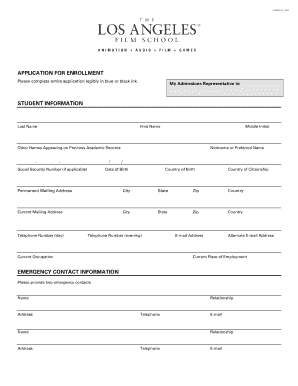
Get Applycation
How it works
-
Open form follow the instructions
-
Easily sign the form with your finger
-
Send filled & signed form or save
How to fill out the Applycation online
Filling out the Applycation can seem daunting, but with the right guidance, you can navigate the process smoothly. This comprehensive guide will help you understand each section of the Applycation and ensure that you provide all necessary information accurately.
Follow the steps to successfully complete your Applycation.
- Press the ‘Get Form’ button to access the Applycation and open it in the editing interface.
- Begin by entering your student information. Fill in your last name, first name, and middle initial clearly. Include any other names that appear on previous academic records, your social security number if applicable, your preferred name, date of birth, country of birth, and country of citizenship.
- Provide your permanent mailing address and current mailing address, including city, state, zip code, and country. Ensure that telephone numbers and email addresses are accurate for easy communication.
- For emergency contact information, list two contacts by providing their names, addresses, relationships to you, and telephone numbers.
- In the program and start date information section, indicate your preferred course of study, degree options, and desired start date. Consult with your admissions representative if needed.
- List your educational background, starting with your high school, including name, address, graduation date, and any diplomas or certificates received. If applicable, list all colleges or universities attended, ensuring to include graduation dates and degrees received.
- Respond to questions regarding previous disciplinary actions or misconduct, along with questions related to criminal charges or convictions. If you answered affirmatively, provide a detailed statement on a separate sheet.
- Fill out the citizenship information section based on your status. Provide further details if you are an international student.
- If applicable, complete the veterans benefits section by providing information regarding your military service.
- Complete the statistical use section; this is voluntary and will not impact your application.
- Review the application checklist, ensuring you include all required documents, such as transcripts and fees. Ensure your application is legible and submitted by the specified methods.
- Upon finishing all sections, double-check all entries for accuracy. Save any changes, download a copy for your records, and submit the application form or share it as needed.
Complete your Applycation online today to take the next step toward your educational journey.
Filling out a PDF application involves opening the document and carefully entering your information in the designated fields. You may need to download PDF editing software for seamless editing. Take care to review your entries for accuracy before submission. US Legal Forms provides templates and guidance for filling out PDF applications efficiently.
Industry-leading security and compliance
US Legal Forms protects your data by complying with industry-specific security standards.
-
In businnes since 199725+ years providing professional legal documents.
-
Accredited businessGuarantees that a business meets BBB accreditation standards in the US and Canada.
-
Secured by BraintreeValidated Level 1 PCI DSS compliant payment gateway that accepts most major credit and debit card brands from across the globe.


