Loading
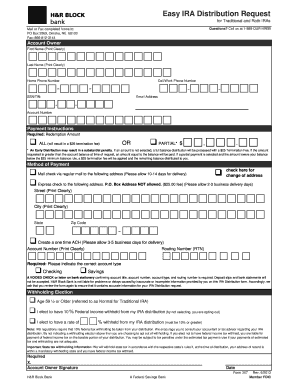
Get Form Distribution
How it works
-
Open form follow the instructions
-
Easily sign the form with your finger
-
Send filled & signed form or save
How to fill out the Form Distribution online
Filling out the Form Distribution for Traditional and Roth IRAs is a straightforward process that requires careful attention to detail. This guide will walk you through each section of the form to ensure your submission is accurate and complete.
Follow the steps to successfully complete the Form Distribution online.
- Click the ‘Get Form’ button to obtain the form and open it in your browser.
- In the 'Account Owner' section, clearly print your first and last name in the designated fields. Provide your home and cell/work phone numbers. Also, include your Social Security Number or Tax Identification Number in the respective field.
- Enter your email address and account number in the given spaces.
- In the 'Payment Instructions' section, indicate your redemption amount. You can choose to request all funds or a partial amount. If requesting a partial distribution, specify the exact dollar amount you wish to withdraw.
- Select your preferred method of payment. You can opt for a mailed check, express check, or a one-time ACH transfer. Ensure to provide the required address details for payment delivery.
- If requesting an ACH transfer, fill in the account number and routing number. Specify whether the account is checking or savings, and remember to include a voided check or a letter confirming the account information as required.
- In the 'Withholding Election' section, indicate whether you are 59½ or older, and specify if you want to have federal income tax withheld from your distribution. Provide the percentage to be withheld if you choose an amount above the standard 10%.
- Review all information entered on the form to ensure accuracy. Incorrect or incomplete information can lead to delays or issues with your distribution.
- Sign and date the form in the 'Required' section before submitting.
- Once completed, save the changes and download the form. You can print or share it as needed before mailing or faxing it to the provided address.
Complete your Form Distribution online today to ensure prompt processing of your IRA distribution request.
To give access to a distribution list, you will need to manage the permissions of that list through your email or IT management settings. Typically, you can add new members by entering their email addresses into the list. Managing access efficiently ensures seamless communication for future form distribution.
Industry-leading security and compliance
US Legal Forms protects your data by complying with industry-specific security standards.
-
In businnes since 199725+ years providing professional legal documents.
-
Accredited businessGuarantees that a business meets BBB accreditation standards in the US and Canada.
-
Secured by BraintreeValidated Level 1 PCI DSS compliant payment gateway that accepts most major credit and debit card brands from across the globe.


