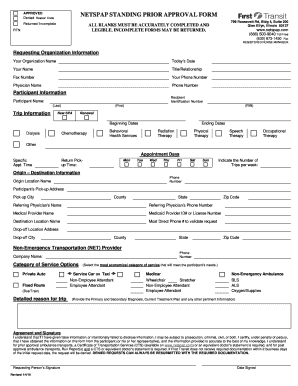
Get Kilespicnet Form
How it works
-
Open form follow the instructions
-
Easily sign the form with your finger
-
Send filled & signed form or save
How to fill out the Kilespicnet Form online
Filling out the Kilespicnet Form online is a straightforward process that requires attention to detail to ensure all information is accurate and complete. This guide provides an easy-to-follow approach to completing the form effectively.
Follow the steps to successfully complete the Kilespicnet Form online.
- Press the ‘Get Form’ button to access the Kilespicnet Form and open it in your preferred online editor.
- Begin by filling out the ‘Requesting Organization Information’ section. Include the name of your organization, today's date, your name, your title or relationship to the participant, and contact numbers including fax and phone.
- In the ‘Participant Information’ section, provide the recipient's identification number as well as their full name (last and first). This information is crucial for identification and processing.
- Proceed to fill in the ‘Trip Information’ section. Select whether it is a new service approval (SPA) or a renewal. Fill in the beginning and ending dates for each service required, such as dialysis, chemotherapy, and various therapies.
- Detail the appointment days and specific appointment times. Include return pickup times and indicate the number of trips required per week.
- Complete the ‘Origin – Destination Information’ area by providing the origin location name, participant's pickup address, city, county, state, and zip code. Additionally, fill out the referring physician's and medical provider's details.
- In the ‘Category of Service Options,’ select the most appropriate transportation method, including options like private auto, service car, or non-emergency ambulance.
- Elaborate on the trip's detailed reason, providing primary and secondary diagnosis, current treatment plan, and any other relevant information.
- Sign the ‘Agreement and Signature’ section, certifying that the information provided is accurate to the best of your knowledge. Remember to include the date signed.
- After reviewing the form for completeness and accuracy, save your changes. You can download, print, or share the completed form as needed.
Start filling out your Kilespicnet Form online today to ensure timely processing of your request.
Using the Kilespicnet Form streamlines your e-filing experience in Florida's court system. This form is specifically designed to ensure that all necessary information is captured correctly, minimizing the risk of errors. By utilizing the Kilespicnet Form, you can also save time and effort, as it simplifies the filing process and ensures compliance with court requirements. This method enhances your overall efficiency in managing legal documents.
Industry-leading security and compliance
-
In businnes since 199725+ years providing professional legal documents.
-
Accredited businessGuarantees that a business meets BBB accreditation standards in the US and Canada.
-
Secured by BraintreeValidated Level 1 PCI DSS compliant payment gateway that accepts most major credit and debit card brands from across the globe.


