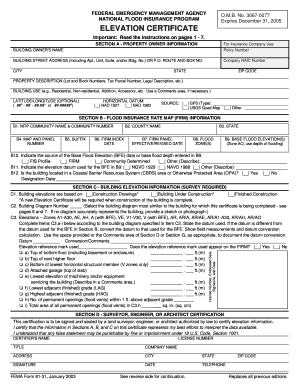
Get Form 81 31 January 2003 Filliable
How it works
-
Open form follow the instructions
-
Easily sign the form with your finger
-
Send filled & signed form or save
How to fill out the Form 81 31 January 2003 Filliable online
Filling out the Form 81 31 January 2003 Filliable is essential for providing accurate information regarding elevation certificates. This guide offers clear and supportive steps to ensure you can complete the form effectively and efficiently, especially when using it online.
Follow the steps to fill out the Form 81 31 online.
- Click the ‘Get Form’ button to access the form and open it in your preferred editing tool.
- Begin with Section A by providing the property owner information. This includes the building owner's name, address, policy number, and property description. Be thorough and accurate, as this information is crucial for record-keeping.
- Move to Section B, where you'll enter the flood insurance rate map information. This involves details such as the NFIP community name and number, map and panel number, and flood zone designations. Ensure you cross-check these details for accuracy.
- In Section C, gather building elevation information. It is necessary to measure specific elevations and provide the building diagram number. Pay attention to detail, as errors can affect flood insurance qualification.
- Proceed to Section D to complete the surveyor, engineer, or architect certification. This should be signed and sealed by a qualified professional who verifies the provided information.
- In Section E, if applicable, complete information related to building elevation, especially for Zone AO and Zone A without a base flood elevation. It's crucial that this section is filled out thoroughly.
- Section F requires the property owner or their authorized representative to certify and sign the form affirming the information is correct.
- Complete any necessary comments or additional information requested in Section G, which is optional but can provide useful context for the information submitted.
- Once you have filled out all sections, review the form for completeness and accuracy. You may then save changes, download, print, or share the completed form as required.
Complete your Form 81 31 online today and ensure all necessary details are accurately submitted.
You can easily download tax forms, including Form 81 31 January 2003 Filliable, from the IRS website or platforms like uslegalforms. Simply search for the form by name or form number, and click on the download link. After downloading, ensure you have a compatible PDF reader to fill out the form. This step makes it simple and quick to access the forms you need for your tax filing.
Industry-leading security and compliance
-
In businnes since 199725+ years providing professional legal documents.
-
Accredited businessGuarantees that a business meets BBB accreditation standards in the US and Canada.
-
Secured by BraintreeValidated Level 1 PCI DSS compliant payment gateway that accepts most major credit and debit card brands from across the globe.


