Loading
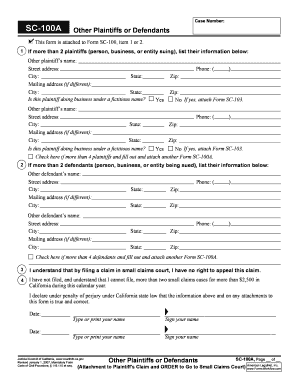
Get Sc 100 Form
How it works
-
Open form follow the instructions
-
Easily sign the form with your finger
-
Send filled & signed form or save
How to fill out the SC 100 Form online
Filling out the SC 100 Form online can seem challenging, but with this comprehensive guide, you will navigate each section with ease. This guide provides step-by-step instructions to help ensure that your form is completed accurately and efficiently.
Follow the steps to fill out the SC 100 Form online.
- Press the ‘Get Form’ button to access the SC 100 Form and open it in your preferred online editor.
- Begin by entering the case number in the designated field. This number is essential for your claim to be processed correctly.
- If there are additional plaintiffs (up to four), fill in their names, street addresses, cities, states, and zip codes. Also, provide their phone numbers and mailing addresses if different from their physical addresses. Ensure to check if any plaintiff is doing business under a fictitious name and attach Form SC-103 if applicable.
- If there are additional defendants (up to four), repeat the process by providing their names, addresses, cities, states, and zip codes. Include their phone numbers and mailing addresses if they differ. Make sure to check if any defendant is doing business under a fictitious name and attach Form SC-103 if necessary.
- Acknowledge that by filing this claim in small claims court, you have waived your right to appeal.
- Confirm that you have not filed more than two small claims cases for amounts exceeding $2,500 in California during the calendar year.
- Fill in the date, type or print your name, and sign the form as required. Repeat this step if there are multiple plaintiffs or defendants.
- Once you have completed all sections of the form, review all information for accuracy. After reviewing, you may save changes, download the form, print it, or share it as needed.
Begin filling out your documents online today to ensure a smooth and efficient process.
The maximum claim amount for small claims varies by state, but it generally ranges from $2,500 to $10,000. It's essential to check your state's regulations as they dictate the limits for cases filed using the SC 100 Form. Knowing the maximum claim will help you decide if your case falls within this range. This amount affects how you approach your legal strategy in small claims court.
Industry-leading security and compliance
US Legal Forms protects your data by complying with industry-specific security standards.
-
In businnes since 199725+ years providing professional legal documents.
-
Accredited businessGuarantees that a business meets BBB accreditation standards in the US and Canada.
-
Secured by BraintreeValidated Level 1 PCI DSS compliant payment gateway that accepts most major credit and debit card brands from across the globe.


