Loading
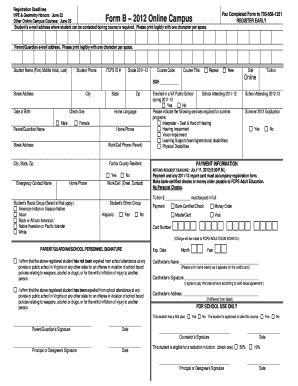
Get Fcps Online Campus Form B
How it works
-
Open form follow the instructions
-
Easily sign the form with your finger
-
Send filled & signed form or save
How to fill out the Fcps Online Campus Form B online
Filling out the Fcps Online Campus Form B is an essential step in registering for online courses offered by FCPS. This guide will provide you with clear, step-by-step instructions to help ensure your form is completed accurately and submitted on time.
Follow the steps to complete the Fcps Online Campus Form B efficiently.
- Click the ‘Get Form’ button to access the form and display it in the editor.
- Provide the student's information, including their full name (First, Middle Initial, Last), student phone number, and FCPS ID number. Be sure to print clearly with one character per space.
- Indicate the student's current grade for the 2011-12 academic year, followed by entering the course code and title. You must select whether this is a repeat or new course.
- Fill in the student's address, including street address, city, state, and zip code. Ensure all information is accurate.
- Provide the student's date of birth and select their gender by checking the appropriate box.
- Enter the parent or guardian's contact details, including their name, home phone, work/cell phone, and address. This section requires the same attention to clarity as the previous fields.
- Declare if the student is enrolled in a Virginia public school for the 2011-12 school year by selecting 'Yes' or 'No'.
- Specify any required services for summer programs by checking applicable options such as interpreter services, learning support, or physical disabilities.
- Fill out payment information, ensuring you select the form of payment and provide necessary details, such as credit card information, if applicable.
- Complete the parent/guardian or school personnel signature section, affirming the student's eligibility and enrollment agreement. This step also includes the emergency contact information.
- After reviewing all information for accuracy, save your changes, and proceed to download, print, or share the completed form as required.
Begin completing the Fcps Online Campus Form B online for your upcoming courses today!
To prove progress in Fairfax County homeschooling, maintain detailed records of your child's educational activities, assessments, and achievements. Regular evaluations help ensure compliance with state requirements and clarify your child's learning journey. The Fcps Online Campus Form B can provide guidance in effectively compiling and presenting this information.
Industry-leading security and compliance
US Legal Forms protects your data by complying with industry-specific security standards.
-
In businnes since 199725+ years providing professional legal documents.
-
Accredited businessGuarantees that a business meets BBB accreditation standards in the US and Canada.
-
Secured by BraintreeValidated Level 1 PCI DSS compliant payment gateway that accepts most major credit and debit card brands from across the globe.


