Loading
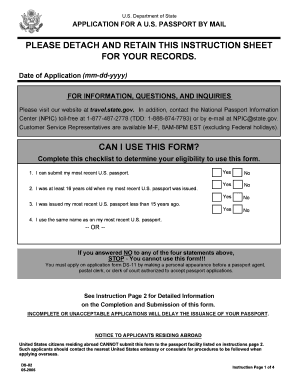
Get Ds 0082 Form
How it works
-
Open form follow the instructions
-
Easily sign the form with your finger
-
Send filled & signed form or save
How to fill out the DS 0082 form online
Filling out the DS 0082 form is essential for U.S. citizens applying for a passport by mail. This guide provides clear, step-by-step instructions to help you complete the form accurately and efficiently, ensuring a smooth application process.
Follow the steps to effectively complete the DS 0082 form online.
- Click ‘Get Form’ button to obtain the DS 0082 form and open it in the editor.
- Fill in your personal information in the designated fields. This includes your full name, date of birth, and place of birth. Ensure that the details match those on your most recent U.S. passport.
- Provide your social security number where indicated. If you do not have one, enter zeros in that field.
- Enter your contact information, including your mailing address and phone numbers. Be sure to include a valid email address if you wish to receive updates regarding your application.
- List your recent U.S. passport number, issue date, and any name changes, if applicable. Attach the official documentation showing your name change, such as a marriage certificate or court order.
- Sign and date the application at the designated area confirming the truthfulness of the information provided.
- Prepare the required documents to submit with your application including your most recent passport, photographs, and payment. Review the checklist to ensure you have all necessary items.
- Mail your completed application and accompanying documents to the address specified in the instructions. Ensure it is sent using a secure method to avoid loss.
- Consider retaining a copy of the application for your records before sending it.
Complete your DS 0082 form online now for a seamless passport application experience.
Absolutely, you can download the DS-82 form as a passport form. The U.S. Department of State offers all passport forms, including the DS-82, for download on their official website. Platforms like USLegalForms simplify this process, offering quick access to all needed forms.
Industry-leading security and compliance
US Legal Forms protects your data by complying with industry-specific security standards.
-
In businnes since 199725+ years providing professional legal documents.
-
Accredited businessGuarantees that a business meets BBB accreditation standards in the US and Canada.
-
Secured by BraintreeValidated Level 1 PCI DSS compliant payment gateway that accepts most major credit and debit card brands from across the globe.


