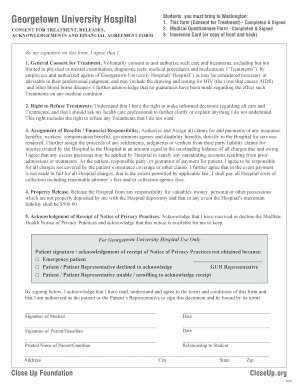
Get Georgetown University Hospital - Closeup
How it works
-
Open form follow the instructions
-
Easily sign the form with your finger
-
Send filled & signed form or save
How to fill out the Georgetown University Hospital - Closeup online
This guide provides detailed instructions for completing the Georgetown University Hospital - Closeup form online. By following these steps, users can ensure that all necessary information is accurately filled out and submitted.
Follow the steps to complete your Georgetown University Hospital - Closeup form online.
- Click the ‘Get Form’ button to access the document and open it in the online editor.
- Begin with the consent section, where you will grant general consent for treatments. Carefully read the statement and indicate your agreement by signing in the designated area.
- Check the box to acknowledge your right to refuse treatments. This ensures that you understand your rights as a patient and can make informed decisions.
- In the financial responsibility section, authorize the assignment of benefits. Provide necessary insurance information and confirm your acceptance of any financial obligations related to the hospital's services.
- Complete the property release section to relieve the hospital from liability concerning personal possessions. Read the terms and acknowledge your understanding.
- Acknowledge receipt of the Notice of Privacy Practices by checking the appropriate box. This confirms that you have received the relevant information regarding privacy policies.
- Fill in the signature fields, including the date and your relationship to the student if applicable. Ensure all required parties have signed where necessary.
- Review all entered information for completeness and accuracy. Once confirmed, you can proceed to save the changes, download, print, or share the completed form as needed.
Complete your Georgetown University Hospital - Closeup form online today for a smooth experience!
Georgetown University Hospital has approximately 609 beds, making it a significant healthcare facility in the region. It offers various medical services and specialties, ensuring quality care for patients. The hospital's size allows it to accommodate diverse medical needs and provides a rich environment for training and education in healthcare. This aspect is crucial when considering the medical programs available at Georgetown.
Industry-leading security and compliance
-
In businnes since 199725+ years providing professional legal documents.
-
Accredited businessGuarantees that a business meets BBB accreditation standards in the US and Canada.
-
Secured by BraintreeValidated Level 1 PCI DSS compliant payment gateway that accepts most major credit and debit card brands from across the globe.


