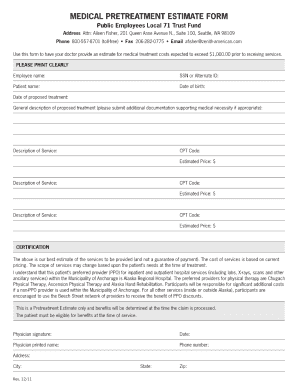
Get Medical Pretreatment Form
How it works
-
Open form follow the instructions
-
Easily sign the form with your finger
-
Send filled & signed form or save
How to fill out the Medical Pretreatment Form online
Filling out the Medical Pretreatment Form online can streamline your pre-treatment process, ensuring that all necessary information is provided accurately. This guide offers step-by-step instructions to help you navigate and complete the form with confidence.
Follow the steps to fill out the Medical Pretreatment Form online effectively.
- Click ‘Get Form’ button to obtain the Medical Pretreatment Form and open it in your preferred online editor.
- Begin by entering your personal information. This typically includes your full name, date of birth, and contact details. Ensure all entries are accurate to avoid any potential delays in your treatment process.
- Next, provide your medical history. This section may ask for details about any pre-existing conditions, past surgeries, and medications you are currently taking. Be thorough and honest in your responses, as this information is vital for your healthcare provider.
- Continue to the section regarding allergies. Indicate any known allergies you have, including medications, food, or environmental factors. If you have no allergies, you may typically check a box or select an option indicating this.
- Review the consent section carefully. This part usually requires you to acknowledge that you understand the information provided and consent to the treatment outlined. Read through the statements and check any required boxes.
- Once all sections are filled out, review your information for accuracy. This step is crucial to ensure that your healthcare provider has the correct details.
- Finally, save your changes, and decide how you would like to proceed with your form. You may choose to download, print, or share the completed Medical Pretreatment Form as needed.
Complete your Medical Pretreatment Form online today to ensure a smooth pre-treatment experience.
To inform TfL regarding points on your license, you must submit a notification through their designated channels. This typically involves filling out a form or providing details directly using their online services. It is essential to keep your status updated, and platforms like uslegalforms can assist you in finding the right forms for this communication. Being proactive helps ensure everything remains compliant and up to date.
Industry-leading security and compliance
-
In businnes since 199725+ years providing professional legal documents.
-
Accredited businessGuarantees that a business meets BBB accreditation standards in the US and Canada.
-
Secured by BraintreeValidated Level 1 PCI DSS compliant payment gateway that accepts most major credit and debit card brands from across the globe.


