Loading
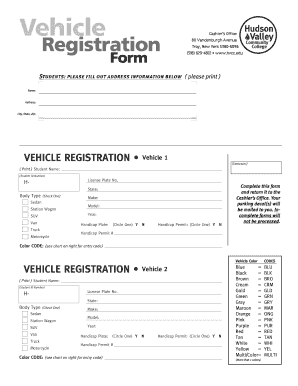
Get Hvcc Vehicle Registr Form
How it works
-
Open form follow the instructions
-
Easily sign the form with your finger
-
Send filled & signed form or save
How to fill out the Hvcc Vehicle Registr Form online
Filling out the Hvcc Vehicle Registr Form online can seem daunting, but with clear steps, you can complete it quickly and accurately. This guide walks you through each section of the form, ensuring you understand what information is needed.
Follow the steps to complete the form successfully.
- Click ‘Get Form’ button to obtain the form and open it in the editor.
- Begin by entering your personal information in the address section. Provide your name, address, city, state, and zip code.
- Locate the 'Vehicle Registration' section. Here, you need to provide details for each vehicle you wish to register. Start with Vehicle 1.
- Print your name clearly as the student registering the vehicle and include your student ID number.
- Input the vehicle's license plate number, state of registration, body type, make, model, year, and color. Choose the body type by checking one of the options provided.
- If applicable, indicate whether the vehicle has a handicap plate and/or a handicap permit by circling 'Y' for yes or 'N' for no.
- Continue filling out the details for Vehicle 2, following the same steps as for Vehicle 1.
- Ensure all sections are completed accurately to avoid delays. Review all entries for correctness.
- Finally, save your changes. You can then download, print, or share the completed form as needed.
Complete your vehicle registration online today for a smoother parking experience.
For assistance with Hvcc registration, you can reach their customer support at the designated phone number listed on their official site. This line connects you to knowledgeable representatives who can help answer your questions. Don’t hesitate to call for personalized guidance while filling out the Hvcc Vehicle Registr Form.
Industry-leading security and compliance
US Legal Forms protects your data by complying with industry-specific security standards.
-
In businnes since 199725+ years providing professional legal documents.
-
Accredited businessGuarantees that a business meets BBB accreditation standards in the US and Canada.
-
Secured by BraintreeValidated Level 1 PCI DSS compliant payment gateway that accepts most major credit and debit card brands from across the globe.


