Loading
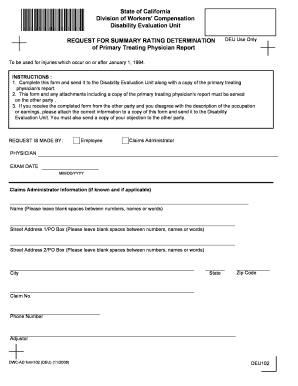
Get Deu Forms
How it works
-
Open form follow the instructions
-
Easily sign the form with your finger
-
Send filled & signed form or save
How to fill out the Deu Forms online
Filling out the Deu Forms online can be a straightforward process when you have a clear guide. This comprehensive guide will walk you through each section and field of the form, ensuring you complete it accurately and efficiently.
Follow the steps to successfully complete your Deu Forms online.
- Click the ‘Get Form’ button to obtain the form and open it in the editing area.
- Begin by filling out the 'Request Is Made By' section. Indicate whether you are an employee or claims administrator by selecting the appropriate option.
- Enter the physician's name and the examination date in the specified fields, using the MM/DD/YYYY format.
- If you are a claims administrator, fill out your information including name, street address, city, state, zip code, claim number, phone number, and adjuster information, leaving blank spaces between entries.
- For the employee information, enter their first name, last name, street address, contact information, date of injury, date of birth using the MM/DD/YYYY format, social security number, case number, employer name, nature of employer's business, and job title.
- Describe the general duties of the job, and attach any available job descriptions or analyses.
- Fill out the weekly gross earnings section, including any additional advantages like meals and lodging, and attach a wage statement or DLSR 5020 if earnings are below the maximum. If earnings are irregular or less than 30 hours per week, include a detailed statement of earnings for the year prior to the injury.
- In the proof of service by mail section, indicate the date of sending, the name and address of the employee served, and sign the document to declare that the information provided is true and correct.
- Once you have completed all fields and made any necessary attachments, review the form for accuracy. You can then save changes, download, print, or share the form as required.
Start filling out your Deu Forms online today for a seamless submission process.
A Form is a structured document that collects information for a specific purpose. In the case of Deu Forms, these documents help facilitate legal actions, such as contracts, leases, and agreements. By utilizing Deu Forms, you gain access to expertly crafted materials that ensure compliance and clarity in your legal dealings.
Industry-leading security and compliance
US Legal Forms protects your data by complying with industry-specific security standards.
-
In businnes since 199725+ years providing professional legal documents.
-
Accredited businessGuarantees that a business meets BBB accreditation standards in the US and Canada.
-
Secured by BraintreeValidated Level 1 PCI DSS compliant payment gateway that accepts most major credit and debit card brands from across the globe.


