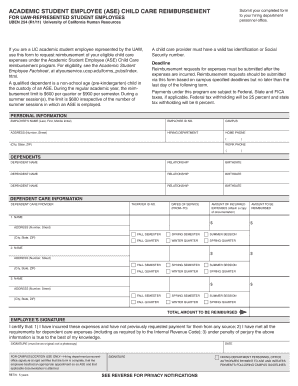
Get Uben 254 Form
How it works
-
Open form follow the instructions
-
Easily sign the form with your finger
-
Send filled & signed form or save
How to fill out the Uben 254 Form online
The Uben 254 Form is used by academic student employees at the University of California to request reimbursement for eligible child care expenses. This guide will help you navigate through the process of filling out this form online, ensuring that you meet all requirements.
Follow the steps to successfully complete the Uben 254 Form online.
- Click 'Get Form' button to obtain the form and open it in the online editor.
- Begin by entering your personal information, including your name, employee ID number, campus, and address. Ensure all details are accurate.
- Enter your contact information by providing your home and work phone numbers.
- In the dependents section, fill in the name, relationship, and birthdate for each dependent that qualifies for reimbursement.
- Provide information about your child care provider, including their name, tax identification number, and service dates.
- List the incurred expenses by providing the amounts you wish to be reimbursed for each dependent care provider. Attach the required documentation.
- Indicate the total amount to be reimbursed at the end of this section.
- Sign the form, certifying that the information provided is true and that you have incurred these expenses.
- After completing the form, review all sections for accuracy, then save your changes. You can download, print, or share the completed form as needed.
Ensure you accurately complete your documents online to streamline the reimbursement process.
Claiming daycare expenses on taxes can provide significant financial relief. By using the Uben 254 Form, you can often offset your taxable income, making the costs of child care more manageable. It's essential to evaluate your overall tax situation, but many parents find this deduction valuable. Always consider consulting with a tax professional to ensure you maximize your benefits.
Industry-leading security and compliance
-
In businnes since 199725+ years providing professional legal documents.
-
Accredited businessGuarantees that a business meets BBB accreditation standards in the US and Canada.
-
Secured by BraintreeValidated Level 1 PCI DSS compliant payment gateway that accepts most major credit and debit card brands from across the globe.


