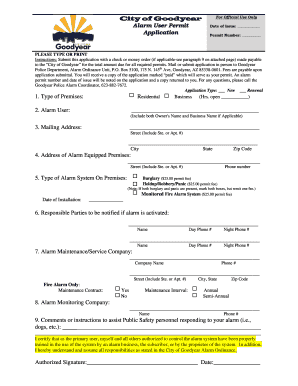
Get Msfundorguk Form
How it works
-
Open form follow the instructions
-
Easily sign the form with your finger
-
Send filled & signed form or save
How to fill out the Msfundorguk Form online
This guide provides clear and supportive instructions for filling out the Msfundorguk Form online. Whether you are a first-time user or looking to renew, this step-by-step resource is here to assist you in the process.
Follow the steps to complete the form efficiently.
- Click ‘Get Form’ button to access the form and open it in your selected editor.
- Begin by selecting the application type. Indicate whether you are applying for a new permit or renewing an existing one by checking the appropriate box.
- Provide detailed information related to the premises. Specify whether it is residential or business and enter the owner’s name along with the business name, if applicable.
- Fill in the mailing address. Ensure that you include the street address, city, state, and zip code accurately.
- Enter the address of the alarm-equipped premises, including the street and any apartment or suite numbers.
- Indicate the type of alarm system on the premises. Select the appropriate box(es) for burglary, holdup, or monitored fire alarm systems and note the installation date.
- List the responsible parties to be notified if the alarm is activated. Provide their names, day phone numbers, and night phone numbers.
- Enter the details of the alarm maintenance or service company. Include the company name, phone number, and address.
- Provide the name and phone number of the alarm monitoring company.
- In the comments section, include any instructions or information that may assist public safety personnel when responding to your alarm.
- Review your entries for accuracy. Ensure that all required fields are filled out correctly.
- Sign and date the form to certify that you understand your responsibilities regarding the alarm system.
- Finally, save the changes you made to the form. You may choose to download, print, or share the completed form as necessary.
Ensure your alarm is registered and compliant by filling out the Msfundorguk Form online today.
Yes, anyone can serve as a preparer on USCIS forms, including friends, family members, or professionals. However, it is crucial that the preparer understands how to fill out the forms correctly and complies with all guidelines. The use of the Msfundorguk Form provided by uslegalforms can simplify the process for both you and your preparer. Ensure that the preparer signs the form, as this is a vital component of the application process.
Industry-leading security and compliance
-
In businnes since 199725+ years providing professional legal documents.
-
Accredited businessGuarantees that a business meets BBB accreditation standards in the US and Canada.
-
Secured by BraintreeValidated Level 1 PCI DSS compliant payment gateway that accepts most major credit and debit card brands from across the globe.


