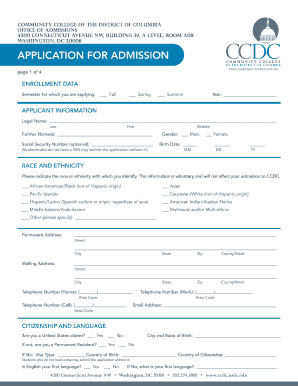
Get Udc Community College Form
How it works
-
Open form follow the instructions
-
Easily sign the form with your finger
-
Send filled & signed form or save
How to fill out the Udc Community College Form online
The Udc Community College Form enables prospective students to apply for admission effectively. This guide provides step-by-step instructions to assist users in completing the form online with clarity and ease.
Follow the steps to successfully complete the Udc Community College Form online.
- Click the ‘Get Form’ button to obtain the form, and open it for further editing.
- Select the semester for which you are applying by marking the appropriate option: Fall, Spring, or Summer. Enter the year in the designated field.
- Provide your legal name in the specified fields for last name, first name, and middle name. If applicable, include any former names.
- Indicate your gender by selecting the appropriate option. Optionally, you may provide your Social Security Number and birth date.
- Choose your race and ethnicity from the list provided. This information is voluntary and will not impact your admission.
- Complete both permanent and mailing address fields thoroughly, ensuring accuracy in street, city, state, and zip codes.
- Fill in your contact information, including home, work, and cell phone numbers, along with your email address.
- State your citizenship status and provide necessary details regarding your place of birth and language proficiency.
- Complete the international student section if applicable, indicating previous enrollment in English as a Second Language (ESL) programs.
- Specify your highest educational level achieved by selecting the appropriate box. If applicable, provide the name of your high school and date of graduation.
- Indicate whether you have previously attended the University of the District of Columbia or its predecessor schools.
- Select your intended Degree/Certificate program from the list provided in the application.
- Fill out the previous college section with relevant details of the institution you attended, dates, and degree awarded.
- Provide any additional information as requested, including how you learned about the college.
- Complete the military status section and family educational background if applicable.
- Indicate your educational goals by checking all that apply and provide employment information if relevant.
- Sign the application, and if under 18, ensure a parent or guardian also signs the application form to approve and assume financial responsibility.
- After reviewing your information for accuracy, save your changes, and choose the option to download, print, or share the form as needed.
Start completing the Udc Community College Form online to take the next step in your education journey.
UDC tuition for DC residents is designed to be affordable and accessible. The current rates vary depending on the program you choose, but they generally remain lower than those at many surrounding institutions. By filling out the UDC Community College Form, you can explore financial aid options that may be available to help reduce your costs further. Investing in your education at UDC can lead to greater opportunities and career growth in the future.
Industry-leading security and compliance
-
In businnes since 199725+ years providing professional legal documents.
-
Accredited businessGuarantees that a business meets BBB accreditation standards in the US and Canada.
-
Secured by BraintreeValidated Level 1 PCI DSS compliant payment gateway that accepts most major credit and debit card brands from across the globe.


