Loading
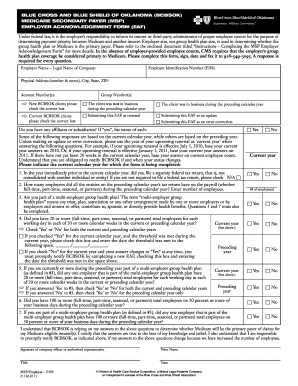
Get Cms Form E509 Illinois
How it works
-
Open form follow the instructions
-
Easily sign the form with your finger
-
Send filled & signed form or save
How to fill out the Cms Form E509 Illinois online
Completing the Cms Form E509 is essential for employers to accurately report employee counts to determine Medicare payment priorities. This guide provides step-by-step instructions to help you efficiently fill out the form online.
Follow the steps to complete the Cms Form E509 Illinois online.
- Click the ‘Get Form’ button to access the Cms Form E509. Once you have obtained the form, open it in the designated editor.
- Begin filling out the employer information section. Enter the legal name of the company, Employer Identification Number (EIN), and the physical address including street number, city, state, and ZIP code.
- Indicate if you are a new or current BCBSOK client by checking the appropriate box. Specify if you were in business during the preceding calendar year.
- Provide the account and group numbers if applicable. This helps in identifying your company's health plan for Medicare's processing.
- Answer Question 1 regarding your federal tax return status by checking ‘Yes’ or ‘No’. If not applicable, check ‘N/A’.
- For Question 2, input the total number of employees as per your federal tax return from the preceding calendar year. Consider all entities listed in the return.
- Respond to Question 3 about multi-employer group health plan participation by selecting ‘Yes’ or ‘No’.
- Fill out Questions 4 and 5 regarding the working-aged rule and employer size. Ensure you understand the thresholds for employees required for each question.
- Provide details for Questions 6 and 7 concerning the disability rule and the number of employees.
- Once all questions are answered, review your responses for accuracy. Do not forget to sign, print your name, title, and date the form.
- After completing the form, you can save your changes, download, print, or share the Cms Form E509 as needed.
Complete your Cms Form E509 Illinois online today to ensure compliance and proper Medicare management.
To print the CMS 1500 claim form, first, download the form from an official source or a trusted service like US Legal Forms. After downloading, you can open the form using a PDF viewer and select the print option. Ensure your printer settings are correct for the best quality, and keep a copy for your records. Utilizing reliable platforms can simplify this process for you.
Industry-leading security and compliance
US Legal Forms protects your data by complying with industry-specific security standards.
-
In businnes since 199725+ years providing professional legal documents.
-
Accredited businessGuarantees that a business meets BBB accreditation standards in the US and Canada.
-
Secured by BraintreeValidated Level 1 PCI DSS compliant payment gateway that accepts most major credit and debit card brands from across the globe.


